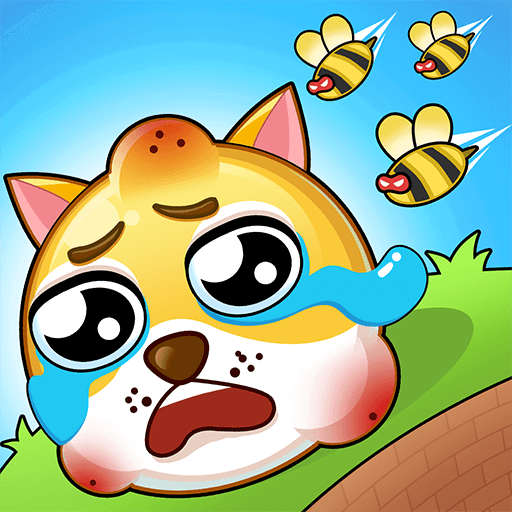Screw Away: 3D Pin Puzzle
Play on PC with BlueStacks – the Android Gaming Platform, trusted by 500M+ gamers.
Page Modified on: Oct 30, 2024
Play Screw Away: 3D Pin Puzzle on PC
It not only tests your reaction speed ⚡ and hand-eye coordination 👀 but also challenges your spatial awareness and fine motor skills through each level's design 🎮. As the game progresses, levels become increasingly complex, demanding quicker decision-making to achieve the goal of screwing in all pins 🔩.
The game offers various challenge modes and difficulty options for players to tackle according to their skills. By unlocking achievements 🏆 and aiming for high scores 📈, you can compare your performance and compete with friends, enhancing the game's social interaction and long-term appeal 👥.
"Screw Away: 3D Pin Puzzle" excels with its simple yet addictive gameplay concept, smooth controls, and immersive 3D environments that make you feel like you're in a real mechanical challenge 🛠️. Whether you want to unwind casually or push your limits, this game caters to your needs and offers unparalleled gaming enjoyment and a sense of achievement!
Play Screw Away: 3D Pin Puzzle on PC. It’s easy to get started.
-
Download and install BlueStacks on your PC
-
Complete Google sign-in to access the Play Store, or do it later
-
Look for Screw Away: 3D Pin Puzzle in the search bar at the top right corner
-
Click to install Screw Away: 3D Pin Puzzle from the search results
-
Complete Google sign-in (if you skipped step 2) to install Screw Away: 3D Pin Puzzle
-
Click the Screw Away: 3D Pin Puzzle icon on the home screen to start playing