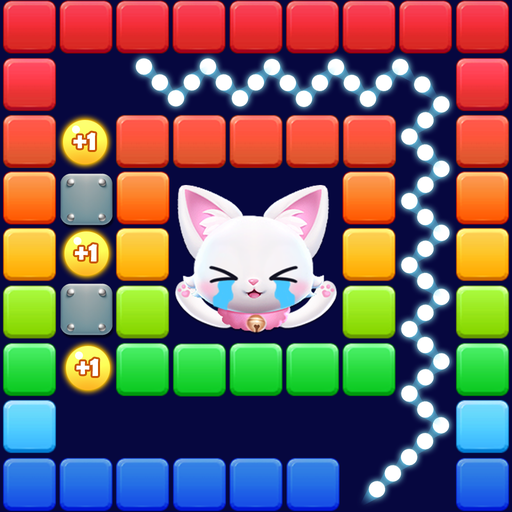Screw Rescue Master
Play on PC with BlueStacks – the Android Gaming Platform, trusted by 500M+ gamers.
Page Modified on: Mar 23, 2025
Play Screw Rescue Master on PC
Challenge your mind with intricate levels that require precision, strategy,
and creativity. Perfect for puzzle enthusiasts and those who love a good mechanical challenge.
Features:
Engaging Puzzles: Solve a variety of puzzles involving screws, nuts, and bolts.
Unique Mechanics: Experience innovative gameplay that tests your skills.
Increasing Difficulty: Start easy and progress to more complex challenges.
Satisfying Gameplay: Enjoy smooth controls and rewarding solutions.
Why You'll Love It:
Brain-Teasing Fun: Keep your mind sharp with diverse puzzles.
Beautiful Graphics: Enjoy a visually pleasing experience.
Endless Entertainment: New levels added regularly.
Become the master of the screw puzzles and show off your skills!
Download "Screw Rescue Masterr" now and start twisting and turning your way to victory!
Play Screw Rescue Master on PC. It’s easy to get started.
-
Download and install BlueStacks on your PC
-
Complete Google sign-in to access the Play Store, or do it later
-
Look for Screw Rescue Master in the search bar at the top right corner
-
Click to install Screw Rescue Master from the search results
-
Complete Google sign-in (if you skipped step 2) to install Screw Rescue Master
-
Click the Screw Rescue Master icon on the home screen to start playing