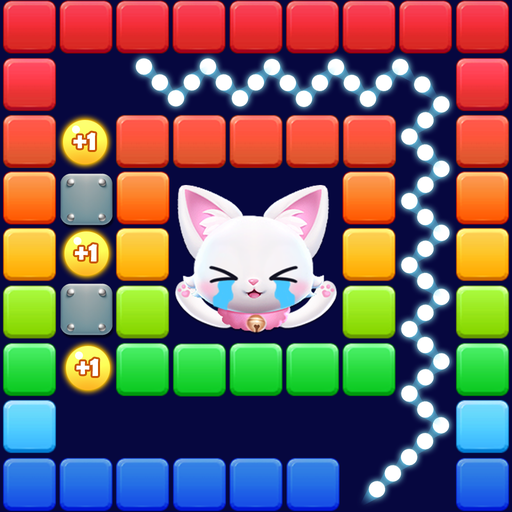Screw Rescue Master
Gioca su PC con BlueStacks: la piattaforma di gioco Android, considerata affidabile da oltre 500 milioni di giocatori.
Pagina modificata il: Apr 18, 2025
Play Screw Rescue Master on PC
Challenge your mind with intricate levels that require precision, strategy,
and creativity. Perfect for puzzle enthusiasts and those who love a good mechanical challenge.
Features:
Engaging Puzzles: Solve a variety of puzzles involving screws, nuts, and bolts.
Unique Mechanics: Experience innovative gameplay that tests your skills.
Increasing Difficulty: Start easy and progress to more complex challenges.
Satisfying Gameplay: Enjoy smooth controls and rewarding solutions.
Why You'll Love It:
Brain-Teasing Fun: Keep your mind sharp with diverse puzzles.
Beautiful Graphics: Enjoy a visually pleasing experience.
Endless Entertainment: New levels added regularly.
Become the master of the screw puzzles and show off your skills!
Download "Screw Rescue Masterr" now and start twisting and turning your way to victory!
Gioca Screw Rescue Master su PC. È facile iniziare.
-
Scarica e installa BlueStacks sul tuo PC
-
Completa l'accesso a Google per accedere al Play Store o eseguilo in un secondo momento
-
Cerca Screw Rescue Master nella barra di ricerca nell'angolo in alto a destra
-
Fai clic per installare Screw Rescue Master dai risultati della ricerca
-
Completa l'accesso a Google (se hai saltato il passaggio 2) per installare Screw Rescue Master
-
Fai clic sull'icona Screw Rescue Master nella schermata principale per iniziare a giocare