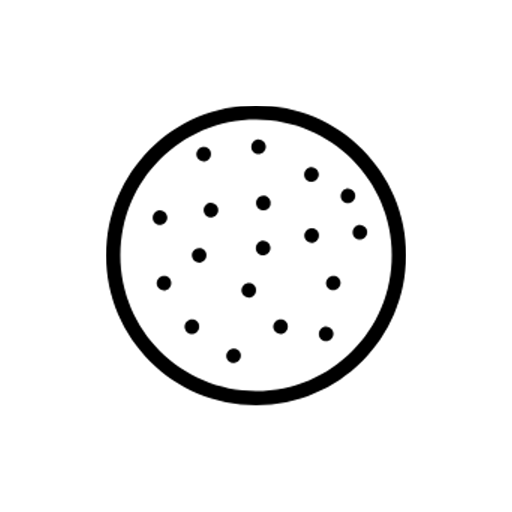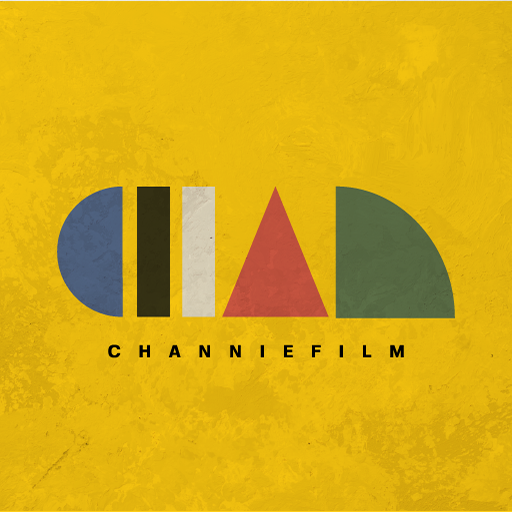
Channie Film
Graj na PC z BlueStacks – Platforma gamingowa Android, która uzyskała zaufanie ponad 500 milionów graczy!
Strona zmodyfikowana w dniu: 21 lipca 2020
Play Channie Film on PC
If you shoot 12 pictures and wait 12 hours 31 minutes, you can get a nice picture!
After 12 minutes and 31 seconds, a new camera film roll will be charged!
Another bonus!
When the print is completed, you can see the pictures of the wonderful 'Chan' and behind-the-scenes photos:)
Feel the joy of photography as Gudak's trendy sensibility and the pure feeling of Chan!
The cute sound of Chan's shooting when you take a picture.
Take a nice and beautiful photo through 'Channie film', which contains old film camera sensibility and Chan's sensibility
[Explanation of Authority ]
Essential access authority
- Cameras: Camera access for photography
- Save: External Storage Read/Write permissions for photo shooting, storing, and bringing in
- Location: Location access to tag location information in pictures
Zagraj w Channie Film na PC. To takie proste.
-
Pobierz i zainstaluj BlueStacks na PC
-
Zakończ pomyślnie ustawienie Google, aby otrzymać dostęp do sklepu Play, albo zrób to później.
-
Wyszukaj Channie Film w pasku wyszukiwania w prawym górnym rogu.
-
Kliknij, aby zainstalować Channie Film z wyników wyszukiwania
-
Ukończ pomyślnie rejestrację Google (jeśli krok 2 został pominięty) aby zainstalować Channie Film
-
Klinij w ikonę Channie Film na ekranie startowym, aby zacząć grę