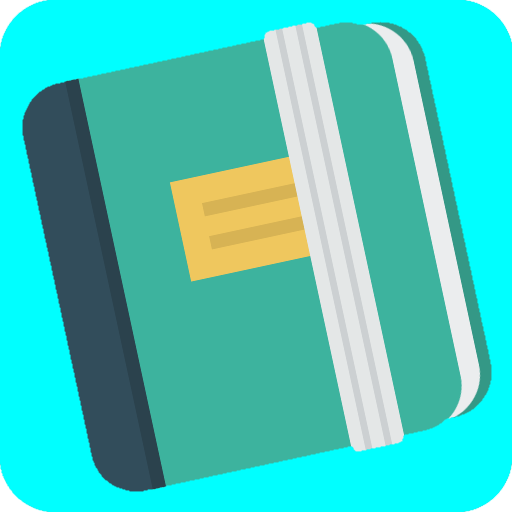Site Diary - Construction site journal
생산성 | Script&Go
5억명 이상의 게이머가 신뢰하는 안드로이드 게임 플랫폼 BlueStacks으로 PC에서 플레이하세요.
Play Site Diary - Construction task & Daily Report on PC
Site Diary app replaces the existing paper construction daily reports, site journal or daily logs, where field workers make a report of things that occurred on their projects. With Site Diary app, we make the whole process quick, fun and simple so you both have a detailed daily report and time left to focus on building more.
We developed Site Diary to address the needs of site engineers, foremen and site managers working in construction organizations, contractors and installation teams both large and small.
There is a free version!
"Site Diary allowed me to keep track of construction progress and emerging issues in real time” - Christopher Pletcher, Municipal Engineering Manager, Ayres Associates
Task management/allocations feature
The first product to integrate daily reports and task management. Users can create a task, add information about the task (manpower, equipment & materials to be used) and the persons it assigned to. Report progress on a task by creating a work log. The diary form will be automatically filled with all the task info which will make it a lot quicker for users to fill their daily reports.
Site Diary Features include
- Real-time site progress and monitoring, whereby users have visibility of work being done by site staff. Submitted reports are immediately available for review and approval by off-site personnel.
- Share information. The app will allow field workers to send an email after they create an event. (This is optional)
- Local weather report automatically included - every report entry is automatically linked with the prevailing weather conditions for that site at the time, which is important information to include in a daily construction report app.
- Added images - photos and other images can be attached to reports.
- Offline support - Sites with limited connectivity are not a problem as the app continues to perform seamlessly off-line. Data captured is saved on the device and synchronized to the cloud as soon as a connection becomes available.
- User management - Add and remove users in your team
- Set up site resources (labour, equipment, materials, contractors, tags) that you will use on your construction site. Tags are used to determine the type of event that is recorded, example: Safety.
- Export Reports - This can be used as shift updates or project summaries and shared with staff, contractors and clients. These are done in either PDF, Excel or CSV format.
We developed Site Diary to address the needs of site engineers, foremen and site managers working in construction organizations, contractors and installation teams both large and small.
There is a free version!
"Site Diary allowed me to keep track of construction progress and emerging issues in real time” - Christopher Pletcher, Municipal Engineering Manager, Ayres Associates
Task management/allocations feature
The first product to integrate daily reports and task management. Users can create a task, add information about the task (manpower, equipment & materials to be used) and the persons it assigned to. Report progress on a task by creating a work log. The diary form will be automatically filled with all the task info which will make it a lot quicker for users to fill their daily reports.
Site Diary Features include
- Real-time site progress and monitoring, whereby users have visibility of work being done by site staff. Submitted reports are immediately available for review and approval by off-site personnel.
- Share information. The app will allow field workers to send an email after they create an event. (This is optional)
- Local weather report automatically included - every report entry is automatically linked with the prevailing weather conditions for that site at the time, which is important information to include in a daily construction report app.
- Added images - photos and other images can be attached to reports.
- Offline support - Sites with limited connectivity are not a problem as the app continues to perform seamlessly off-line. Data captured is saved on the device and synchronized to the cloud as soon as a connection becomes available.
- User management - Add and remove users in your team
- Set up site resources (labour, equipment, materials, contractors, tags) that you will use on your construction site. Tags are used to determine the type of event that is recorded, example: Safety.
- Export Reports - This can be used as shift updates or project summaries and shared with staff, contractors and clients. These are done in either PDF, Excel or CSV format.
PC에서 Site Diary - Construction site journal 플레이해보세요.
-
BlueStacks 다운로드하고 설치
-
Google Play 스토어에 로그인 하기(나중에 진행가능)
-
오른쪽 상단 코너에 Site Diary - Construction site journal 검색
-
검색 결과 중 Site Diary - Construction site journal 선택하여 설치
-
구글 로그인 진행(만약 2단계를 지나갔을 경우) 후 Site Diary - Construction site journal 설치
-
메인 홈화면에서 Site Diary - Construction site journal 선택하여 실행