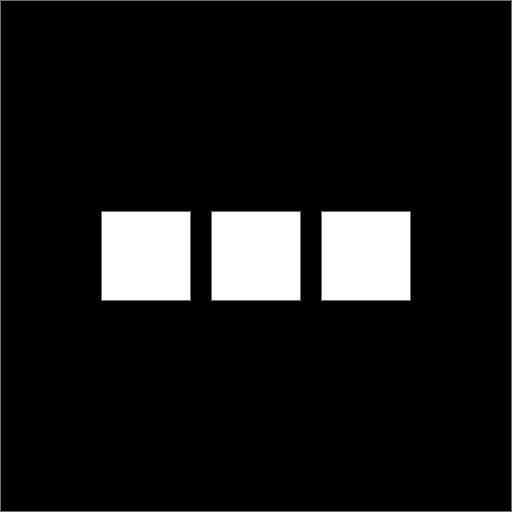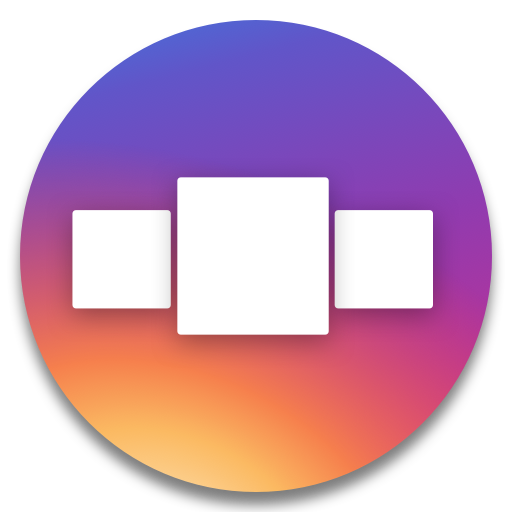Scroll Post for Instagram - Caro
Spiele auf dem PC mit BlueStacks - der Android-Gaming-Plattform, der über 500 Millionen Spieler vertrauen.
Seite geändert am: 13. Januar 2021
Play Scroll Post for Instagram - Caro on PC
Easy to use: No matter if you're a newbie or pro! Creating a Panorama Instagram Carousel is easy with Caro. It's an easy to use app packed with multiple powerful tools to give your Instagram profile an attractive appearance.
Templates: Multiple stylish templates to choose from. Get a perfect panorama layout that suits your needs from categories like Film, Polaroid, Paper & Minimal. All templates are ready to use. Just install the app and create a swipe Instagram Post.
Image Filters: Make your images stand out with amazing preset photo/image filters of Caro. Apply perfect presets filters for pictures to fill your aesthetic needs.
Easy Customization: Caro is a user friendly and easy to use app that allows you to easily customize any template you like. You can change fonts, add photos, edit text, change text colors, and do much more with these templates.
High Quality Export: Export your work in high quality format. Create a perfect scroll Instagram collage for your profile in High Quality and gain more likes, followers to your profile.
No need to sign up: Just install the app and start using. You don’t need an account to sign up for Caro.
& Many more features coming soon.
Spiele Scroll Post for Instagram - Caro auf dem PC. Der Einstieg ist einfach.
-
Lade BlueStacks herunter und installiere es auf deinem PC
-
Schließe die Google-Anmeldung ab, um auf den Play Store zuzugreifen, oder mache es später
-
Suche in der Suchleiste oben rechts nach Scroll Post for Instagram - Caro
-
Klicke hier, um Scroll Post for Instagram - Caro aus den Suchergebnissen zu installieren
-
Schließe die Google-Anmeldung ab (wenn du Schritt 2 übersprungen hast), um Scroll Post for Instagram - Caro zu installieren.
-
Klicke auf dem Startbildschirm auf das Scroll Post for Instagram - Caro Symbol, um mit dem Spielen zu beginnen