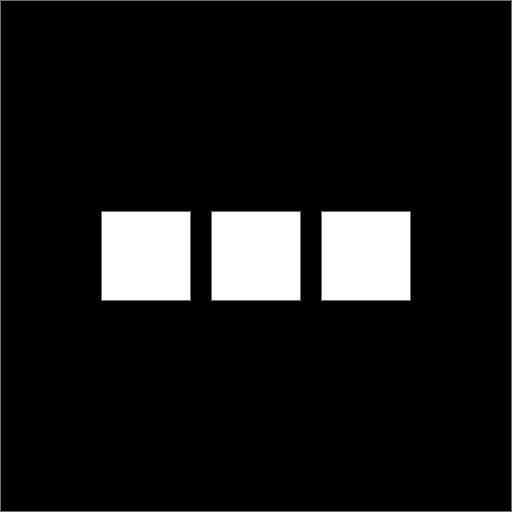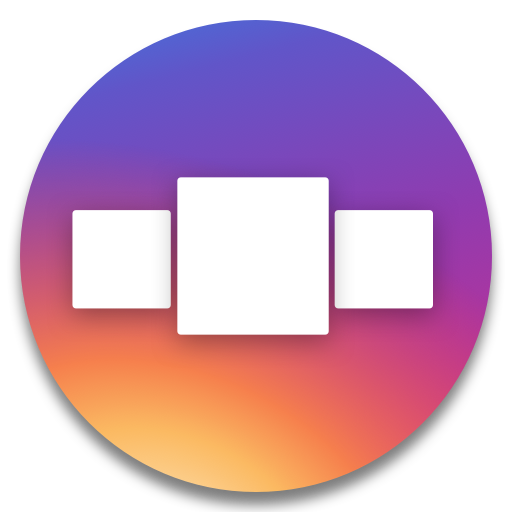Scroll Post for Instagram - Caro
Gioca su PC con BlueStacks: la piattaforma di gioco Android, considerata affidabile da oltre 500 milioni di giocatori.
Pagina modificata il: 13 gennaio 2021
Play Scroll Post for Instagram - Caro on PC
Easy to use: No matter if you're a newbie or pro! Creating a Panorama Instagram Carousel is easy with Caro. It's an easy to use app packed with multiple powerful tools to give your Instagram profile an attractive appearance.
Templates: Multiple stylish templates to choose from. Get a perfect panorama layout that suits your needs from categories like Film, Polaroid, Paper & Minimal. All templates are ready to use. Just install the app and create a swipe Instagram Post.
Image Filters: Make your images stand out with amazing preset photo/image filters of Caro. Apply perfect presets filters for pictures to fill your aesthetic needs.
Easy Customization: Caro is a user friendly and easy to use app that allows you to easily customize any template you like. You can change fonts, add photos, edit text, change text colors, and do much more with these templates.
High Quality Export: Export your work in high quality format. Create a perfect scroll Instagram collage for your profile in High Quality and gain more likes, followers to your profile.
No need to sign up: Just install the app and start using. You don’t need an account to sign up for Caro.
& Many more features coming soon.
Gioca Scroll Post for Instagram - Caro su PC. È facile iniziare.
-
Scarica e installa BlueStacks sul tuo PC
-
Completa l'accesso a Google per accedere al Play Store o eseguilo in un secondo momento
-
Cerca Scroll Post for Instagram - Caro nella barra di ricerca nell'angolo in alto a destra
-
Fai clic per installare Scroll Post for Instagram - Caro dai risultati della ricerca
-
Completa l'accesso a Google (se hai saltato il passaggio 2) per installare Scroll Post for Instagram - Caro
-
Fai clic sull'icona Scroll Post for Instagram - Caro nella schermata principale per iniziare a giocare