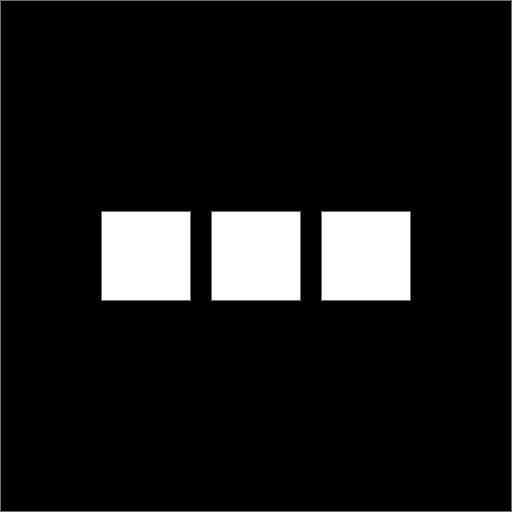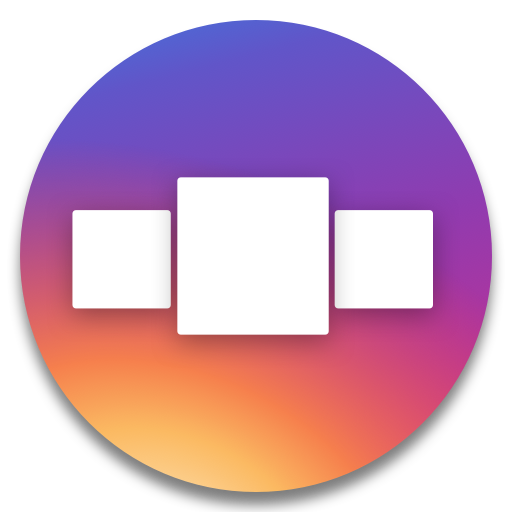Scroll Post for Instagram - Caro
Chơi trên PC với BlueStacks - Nền tảng chơi game Android, được hơn 500 triệu game thủ tin tưởng.
Trang đã được sửa đổi vào: 13 tháng 1, 2021
Play Scroll Post for Instagram - Caro on PC
Easy to use: No matter if you're a newbie or pro! Creating a Panorama Instagram Carousel is easy with Caro. It's an easy to use app packed with multiple powerful tools to give your Instagram profile an attractive appearance.
Templates: Multiple stylish templates to choose from. Get a perfect panorama layout that suits your needs from categories like Film, Polaroid, Paper & Minimal. All templates are ready to use. Just install the app and create a swipe Instagram Post.
Image Filters: Make your images stand out with amazing preset photo/image filters of Caro. Apply perfect presets filters for pictures to fill your aesthetic needs.
Easy Customization: Caro is a user friendly and easy to use app that allows you to easily customize any template you like. You can change fonts, add photos, edit text, change text colors, and do much more with these templates.
High Quality Export: Export your work in high quality format. Create a perfect scroll Instagram collage for your profile in High Quality and gain more likes, followers to your profile.
No need to sign up: Just install the app and start using. You don’t need an account to sign up for Caro.
& Many more features coming soon.
Chơi Scroll Post for Instagram - Caro trên PC. Rất dễ để bắt đầu
-
Tải và cài đặt BlueStacks trên máy của bạn
-
Hoàn tất đăng nhập vào Google để đến PlayStore, hoặc thực hiện sau
-
Tìm Scroll Post for Instagram - Caro trên thanh tìm kiếm ở góc phải màn hình
-
Nhấn vào để cài đặt Scroll Post for Instagram - Caro trong danh sách kết quả tìm kiếm
-
Hoàn tất đăng nhập Google (nếu bạn chưa làm bước 2) để cài đặt Scroll Post for Instagram - Caro
-
Nhấn vào icon Scroll Post for Instagram - Caro tại màn hình chính để bắt đầu chơi