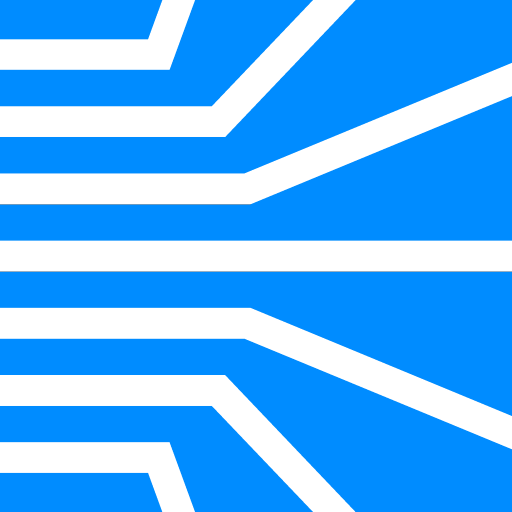PSPO Exam Simulator
Graj na PC z BlueStacks – Platforma gamingowa Android, która uzyskała zaufanie ponad 500 milionów graczy!
Strona zmodyfikowana w dniu: 19 sie 2022
Play PSPO Exam Simulator on PC
All the test content on the app are curated by ScrumPass experts. As you take the exams, you will be able to track a summary of your progress directly on the app. You will know which areas you need to improve on to improve your Scrum Knowledge and to become a Scrum professional.
Take the scrum examinations in different areas.
Track your result and performance summary.
Detailed explanations on each question and answers.
The questions are based on the lasted Scrum Guide (November 2020).
Real exam style full mock exam with timed interface.
Contains large number of questions that covers all syllabus area.
We regularly update the question set with the real exam content. If you take our Scrum exams frequently and aim at achieving at least 85% on all the exams you take, you will easily pass the real Scrum examination. Download PSPO Exam Simulator and get yourself familiarize with the Scrum exam. You can use our application from anywhere and at any time.
Zagraj w PSPO Exam Simulator na PC. To takie proste.
-
Pobierz i zainstaluj BlueStacks na PC
-
Zakończ pomyślnie ustawienie Google, aby otrzymać dostęp do sklepu Play, albo zrób to później.
-
Wyszukaj PSPO Exam Simulator w pasku wyszukiwania w prawym górnym rogu.
-
Kliknij, aby zainstalować PSPO Exam Simulator z wyników wyszukiwania
-
Ukończ pomyślnie rejestrację Google (jeśli krok 2 został pominięty) aby zainstalować PSPO Exam Simulator
-
Klinij w ikonę PSPO Exam Simulator na ekranie startowym, aby zacząć grę