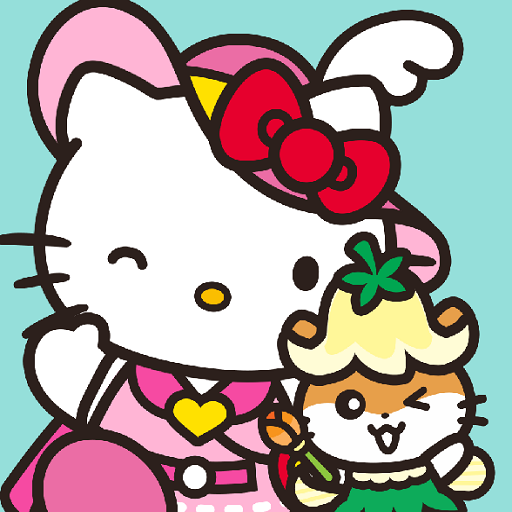このページには広告が含まれます

ハローキティのカフェシーズン
Puzzle | Sanrio Digital
BlueStacksを使ってPCでプレイ - 5憶以上のユーザーが愛用している高機能Androidゲーミングプラットフォーム
Play Hello Kitty Cafe Seasons on PC
Enjoy this addictive and engaging time-management gameplay where you team up with Hello Kitty and Sanrio friends as you run an already famous cafe. Help Hello Kitty run her busy establishment by handling the seating, delegating tasks to the restaurant staff, and managing the cafe's equipment and upgrades.
Test your speed and strategic planning! You must serve food to all customers quickly and efficiently in order to keep them from walking out dissatisfied. Getting overrun by an insatiable crowd? Whenever Hello Kitty gets overwhelmed by customers, her friends can lend a paw. You can hire Keroppi, My Melody, Badtz Maru, Pekke, Pochacco, Lala, Kiki, and Purin as part of the cafe staff until your cafe is just bursting with cuteness. Learn how to utilize Hello Kitty’s friends efficiently and train them to become exceptional restaurant workers. Acquire additional seats to accommodate more patrons. Upgrading your equipment also helps reduce waiting times and customer walkouts. If your cafe consistently provides good food and great service, a mystery VIP guest might drop by!
Features
- The cute and cuddly Hello Kitty is back to serve up delights!
- Adorable Moon Festival themed graphics
- Classic time management gameplay
- Purchase upgrades for your café to serve more customers more quickly
- Hire and train Hello Kitty's friends to help run the café
- Get a visits from VIP's to earn bonus coins!
*Hello Kitty Cafe Seasons supports both mobile phones and tablets*
** Please note that while the app is free, please be aware that it contains paid content for real money that can be purchased upon users' wish to enhance their gaming experience.You may control in-app purchases made within this app using password protection which can be enabled from the setting page of the Google Play Store app. **
Test your speed and strategic planning! You must serve food to all customers quickly and efficiently in order to keep them from walking out dissatisfied. Getting overrun by an insatiable crowd? Whenever Hello Kitty gets overwhelmed by customers, her friends can lend a paw. You can hire Keroppi, My Melody, Badtz Maru, Pekke, Pochacco, Lala, Kiki, and Purin as part of the cafe staff until your cafe is just bursting with cuteness. Learn how to utilize Hello Kitty’s friends efficiently and train them to become exceptional restaurant workers. Acquire additional seats to accommodate more patrons. Upgrading your equipment also helps reduce waiting times and customer walkouts. If your cafe consistently provides good food and great service, a mystery VIP guest might drop by!
Features
- The cute and cuddly Hello Kitty is back to serve up delights!
- Adorable Moon Festival themed graphics
- Classic time management gameplay
- Purchase upgrades for your café to serve more customers more quickly
- Hire and train Hello Kitty's friends to help run the café
- Get a visits from VIP's to earn bonus coins!
*Hello Kitty Cafe Seasons supports both mobile phones and tablets*
** Please note that while the app is free, please be aware that it contains paid content for real money that can be purchased upon users' wish to enhance their gaming experience.You may control in-app purchases made within this app using password protection which can be enabled from the setting page of the Google Play Store app. **
ハローキティのカフェシーズンをPCでプレイ
-
BlueStacksをダウンロードしてPCにインストールします。
-
GoogleにサインインしてGoogle Play ストアにアクセスします。(こちらの操作は後で行っても問題ありません)
-
右上の検索バーにハローキティのカフェシーズンを入力して検索します。
-
クリックして検索結果からハローキティのカフェシーズンをインストールします。
-
Googleサインインを完了してハローキティのカフェシーズンをインストールします。※手順2を飛ばしていた場合
-
ホーム画面にてハローキティのカフェシーズンのアイコンをクリックしてアプリを起動します。