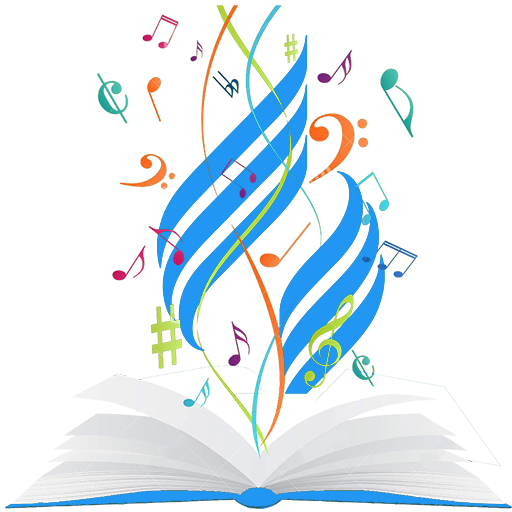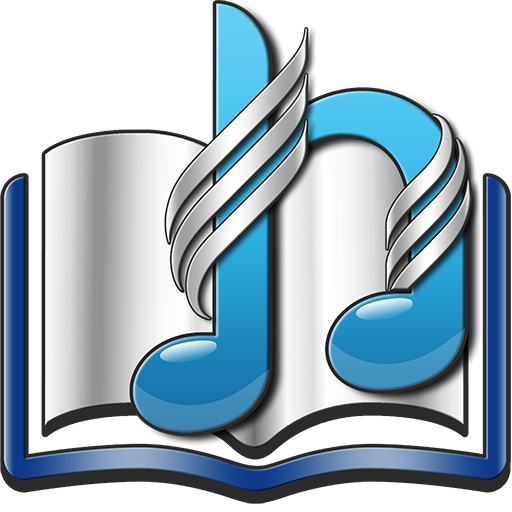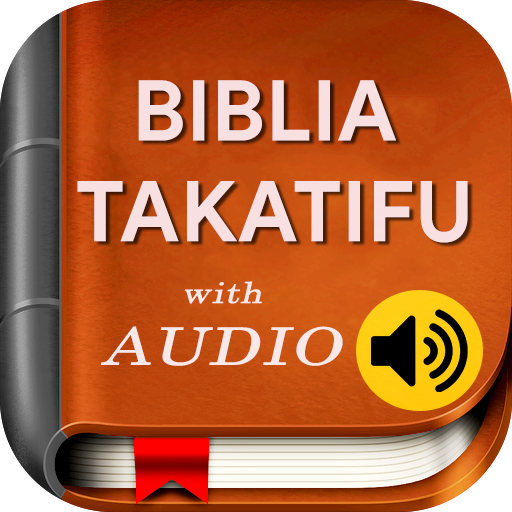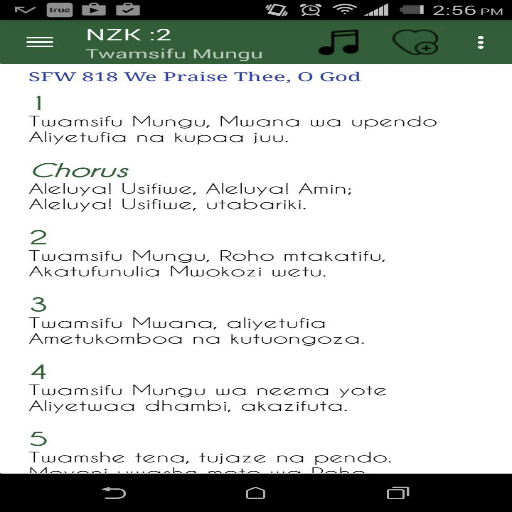
Nyimbo Za Kristo
Play on PC with BlueStacks – the Android Gaming Platform, trusted by 500M+ gamers.
Page Modified on: May 3, 2017
Play Nyimbo Za Kristo on PC
This application brings to you a rich library of those songs, their tunes as well as their titles and numbers in the English version of Seventh-Day Adventist Hymns.
This application enables you to manage your list of favorite hymns, copy, edit and even share songs to any other medium.
It will also enable you to change fonts and use different styles to make your singing more convenient.
It is our sincere hope that you will be uplifted by the features of this app.
May God bless you abundantly as you praise Him.
Play Nyimbo Za Kristo on PC. It’s easy to get started.
-
Download and install BlueStacks on your PC
-
Complete Google sign-in to access the Play Store, or do it later
-
Look for Nyimbo Za Kristo in the search bar at the top right corner
-
Click to install Nyimbo Za Kristo from the search results
-
Complete Google sign-in (if you skipped step 2) to install Nyimbo Za Kristo
-
Click the Nyimbo Za Kristo icon on the home screen to start playing