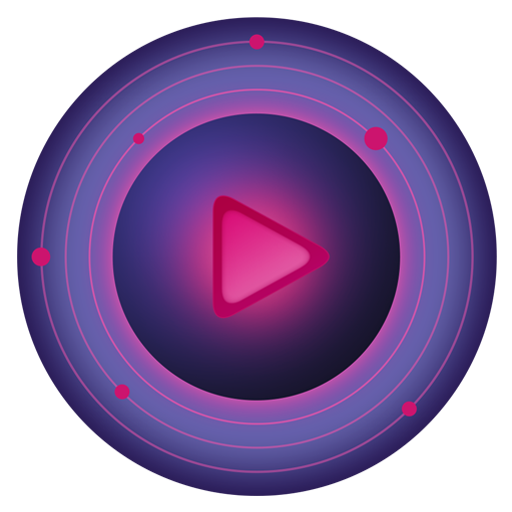Music Player
Jogue no PC com BlueStacks - A Plataforma de Jogos Android, confiada por mais de 500 milhões de jogadores.
Página modificada em: 18 de janeiro de 2020
Play Music Player on PC
By using this free audio player, you can play all of audio file one your phone.
Key Features:
✔ A free music player with nice design.
✔ With powerful equalizer, music player provide the best audio effect for you.
✔ Edit tag support for songs title, albums, artist, genres, album art.
✔ Folder support : our audio player can play all audio of earch folder.
✔ Create, edit or delete your playlist.
✔ Genres support.
✔ Multi select for song, album, folder.
✔ Alarm.
✔ Share songs.
✔ Widget support.
✔ Lock screen with albums Art.
✔ Set ringtone.
Please Note:
✔ This is free music player and only using your local music (it's a offline music player).
✔ All image in screenshot & Feature Graphic has CC0 License, see detail here:
https://www.pexels.com/photo/adventure-alps-background-beautiful-547114/, https://www.pexels.com/photo/adventure-alps-amazing-beautiful-552785/,
https://www.pexels.com/photo/autumn-beautiful-bright-clouds-235623/,
https://www.pexels.com/photo/beautiful-clouds-conifer-country-289395/,
https://www.pexels.com/photo/adventure-daylight-environment-foggy-270725/,
https://www.pexels.com/photo/mariah-carey-holding-a-microphone-65702/
https://www.pexels.com/photo/scenic-view-of-foggy-forest-326916/,
https://www.pexels.com/photo/reflection-of-clouds-in-lake-247408/,
https://www.pexels.com/photo/meadow-by-river-230797/,
https://www.pexels.com/photo/clouds-countryside-daylight-grass-406142/,
https://www.pexels.com/photo/agriculture-asphalt-beautiful-clouds-459038/.
https://www.pexels.com/photo/woman-girl-music-portrait-33815/
https://www.pexels.com/photo/lights-blue-dark-32997/
https://www.pexels.com/photo/landscape-water-meadow-green-141978/
https://www.pexels.com/photo/man-using-brown-and-black-electric-guitar-while-singing-167446/
https://www.pexels.com/photo/grayscale-photo-of-man-holding-microphone-167444/
https://www.pexels.com/photo/man-singing-in-front-microphne-1625355/
https://www.pexels.com/photo/woman-playing-guitar-while-singing-beside-man-playing-bass-guitar-near-microphone-1309240/
https://www.pexels.com/photo/person-singing-1370545/
https://www.pexels.com/photo/adult-artist-artists-band-210887/
https://www.pexels.com/photo/grayscale-photography-of-man-with-guitar-performing-on-stage-1918159/
https://www.pexels.com/photo/man-playing-singing-and-playing-guitar-1864640/
https://www.pexels.com/photo/man-singing-on-stage-with-stage-lights-near-crowd-878998/
Explained Permissions of Music Player:
✔ Read, modify or delete the contents of your USB storage --> To grant this mp3 player read, modify or delete the music files, change album art.
✔ Change your audio settings --> For allow this mp3 player apply equalizer effect.
✔ Full network access & view network connections --> For this mp3 player show Ads.
✔ Modify system settings --> To grant this mp3 player change Ringtone of the device.
✔ Prevent device from sleeping --> Playback screen will not sleep when a song is playing.
We working hard to bring community the best audio player, if you love us, please give us the positive feedback, if you find any bug of this audio player, please review or contact us by email to sdcode216@gmail.com. We really appreciate your support!
Jogue Music Player no PC. É fácil começar.
-
Baixe e instale o BlueStacks no seu PC
-
Conclua o login do Google para acessar a Play Store ou faça isso mais tarde
-
Procure por Music Player na barra de pesquisa no canto superior direito
-
Clique para instalar Music Player a partir dos resultados da pesquisa
-
Conclua o login do Google (caso você pulou a etapa 2) para instalar o Music Player
-
Clique no ícone do Music Player na tela inicial para começar a jogar