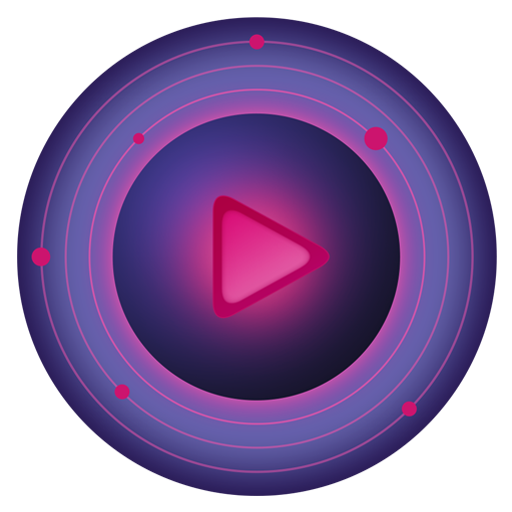Music Player
音乐与音频 | SD CODE
在電腦上使用BlueStacks –受到5億以上的遊戲玩家所信任的Android遊戲平台。
Play Music Player on PC
Music Player - the powerful music player, one of the best music player for Android.
By using this free audio player, you can play all of audio file one your phone.
Key Features:
✔ A free music player with nice design.
✔ With powerful equalizer, music player provide the best audio effect for you.
✔ Edit tag support for songs title, albums, artist, genres, album art.
✔ Folder support : our audio player can play all audio of earch folder.
✔ Create, edit or delete your playlist.
✔ Genres support.
✔ Multi select for song, album, folder.
✔ Alarm.
✔ Share songs.
✔ Widget support.
✔ Lock screen with albums Art.
✔ Set ringtone.
Please Note:
✔ This is free music player and only using your local music (it's a offline music player).
✔ All image in screenshot & Feature Graphic has CC0 License, see detail here:
https://www.pexels.com/photo/adventure-alps-background-beautiful-547114/, https://www.pexels.com/photo/adventure-alps-amazing-beautiful-552785/,
https://www.pexels.com/photo/autumn-beautiful-bright-clouds-235623/,
https://www.pexels.com/photo/beautiful-clouds-conifer-country-289395/,
https://www.pexels.com/photo/adventure-daylight-environment-foggy-270725/,
https://www.pexels.com/photo/mariah-carey-holding-a-microphone-65702/
https://www.pexels.com/photo/scenic-view-of-foggy-forest-326916/,
https://www.pexels.com/photo/reflection-of-clouds-in-lake-247408/,
https://www.pexels.com/photo/meadow-by-river-230797/,
https://www.pexels.com/photo/clouds-countryside-daylight-grass-406142/,
https://www.pexels.com/photo/agriculture-asphalt-beautiful-clouds-459038/.
https://www.pexels.com/photo/woman-girl-music-portrait-33815/
https://www.pexels.com/photo/lights-blue-dark-32997/
https://www.pexels.com/photo/landscape-water-meadow-green-141978/
https://www.pexels.com/photo/man-using-brown-and-black-electric-guitar-while-singing-167446/
https://www.pexels.com/photo/grayscale-photo-of-man-holding-microphone-167444/
https://www.pexels.com/photo/man-singing-in-front-microphne-1625355/
https://www.pexels.com/photo/woman-playing-guitar-while-singing-beside-man-playing-bass-guitar-near-microphone-1309240/
https://www.pexels.com/photo/person-singing-1370545/
https://www.pexels.com/photo/adult-artist-artists-band-210887/
https://www.pexels.com/photo/grayscale-photography-of-man-with-guitar-performing-on-stage-1918159/
https://www.pexels.com/photo/man-playing-singing-and-playing-guitar-1864640/
https://www.pexels.com/photo/man-singing-on-stage-with-stage-lights-near-crowd-878998/
Explained Permissions of Music Player:
✔ Read, modify or delete the contents of your USB storage --> To grant this mp3 player read, modify or delete the music files, change album art.
✔ Change your audio settings --> For allow this mp3 player apply equalizer effect.
✔ Full network access & view network connections --> For this mp3 player show Ads.
✔ Modify system settings --> To grant this mp3 player change Ringtone of the device.
✔ Prevent device from sleeping --> Playback screen will not sleep when a song is playing.
We working hard to bring community the best audio player, if you love us, please give us the positive feedback, if you find any bug of this audio player, please review or contact us by email to sdcode216@gmail.com. We really appreciate your support!
By using this free audio player, you can play all of audio file one your phone.
Key Features:
✔ A free music player with nice design.
✔ With powerful equalizer, music player provide the best audio effect for you.
✔ Edit tag support for songs title, albums, artist, genres, album art.
✔ Folder support : our audio player can play all audio of earch folder.
✔ Create, edit or delete your playlist.
✔ Genres support.
✔ Multi select for song, album, folder.
✔ Alarm.
✔ Share songs.
✔ Widget support.
✔ Lock screen with albums Art.
✔ Set ringtone.
Please Note:
✔ This is free music player and only using your local music (it's a offline music player).
✔ All image in screenshot & Feature Graphic has CC0 License, see detail here:
https://www.pexels.com/photo/adventure-alps-background-beautiful-547114/, https://www.pexels.com/photo/adventure-alps-amazing-beautiful-552785/,
https://www.pexels.com/photo/autumn-beautiful-bright-clouds-235623/,
https://www.pexels.com/photo/beautiful-clouds-conifer-country-289395/,
https://www.pexels.com/photo/adventure-daylight-environment-foggy-270725/,
https://www.pexels.com/photo/mariah-carey-holding-a-microphone-65702/
https://www.pexels.com/photo/scenic-view-of-foggy-forest-326916/,
https://www.pexels.com/photo/reflection-of-clouds-in-lake-247408/,
https://www.pexels.com/photo/meadow-by-river-230797/,
https://www.pexels.com/photo/clouds-countryside-daylight-grass-406142/,
https://www.pexels.com/photo/agriculture-asphalt-beautiful-clouds-459038/.
https://www.pexels.com/photo/woman-girl-music-portrait-33815/
https://www.pexels.com/photo/lights-blue-dark-32997/
https://www.pexels.com/photo/landscape-water-meadow-green-141978/
https://www.pexels.com/photo/man-using-brown-and-black-electric-guitar-while-singing-167446/
https://www.pexels.com/photo/grayscale-photo-of-man-holding-microphone-167444/
https://www.pexels.com/photo/man-singing-in-front-microphne-1625355/
https://www.pexels.com/photo/woman-playing-guitar-while-singing-beside-man-playing-bass-guitar-near-microphone-1309240/
https://www.pexels.com/photo/person-singing-1370545/
https://www.pexels.com/photo/adult-artist-artists-band-210887/
https://www.pexels.com/photo/grayscale-photography-of-man-with-guitar-performing-on-stage-1918159/
https://www.pexels.com/photo/man-playing-singing-and-playing-guitar-1864640/
https://www.pexels.com/photo/man-singing-on-stage-with-stage-lights-near-crowd-878998/
Explained Permissions of Music Player:
✔ Read, modify or delete the contents of your USB storage --> To grant this mp3 player read, modify or delete the music files, change album art.
✔ Change your audio settings --> For allow this mp3 player apply equalizer effect.
✔ Full network access & view network connections --> For this mp3 player show Ads.
✔ Modify system settings --> To grant this mp3 player change Ringtone of the device.
✔ Prevent device from sleeping --> Playback screen will not sleep when a song is playing.
We working hard to bring community the best audio player, if you love us, please give us the positive feedback, if you find any bug of this audio player, please review or contact us by email to sdcode216@gmail.com. We really appreciate your support!
在電腦上遊玩Music Player . 輕易上手.
-
在您的電腦上下載並安裝BlueStacks
-
完成Google登入後即可訪問Play商店,或等你需要訪問Play商店十再登入
-
在右上角的搜索欄中尋找 Music Player
-
點擊以從搜索結果中安裝 Music Player
-
完成Google登入(如果您跳過了步驟2),以安裝 Music Player
-
在首頁畫面中點擊 Music Player 圖標來啟動遊戲