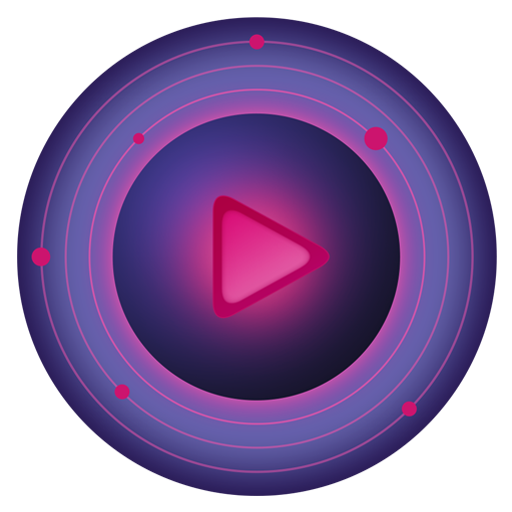Máy Nghe Nhạc Mp3, Trình Chơi Nhạc Mp3
Chơi trên PC với BlueStacks - Nền tảng chơi game Android, được hơn 500 triệu game thủ tin tưởng.
Trang đã được sửa đổi vào: 18 tháng 1, 2020
Play Music Player on PC
By using this free audio player, you can play all of audio file one your phone.
Key Features:
✔ A free music player with nice design.
✔ With powerful equalizer, music player provide the best audio effect for you.
✔ Edit tag support for songs title, albums, artist, genres, album art.
✔ Folder support : our audio player can play all audio of earch folder.
✔ Create, edit or delete your playlist.
✔ Genres support.
✔ Multi select for song, album, folder.
✔ Alarm.
✔ Share songs.
✔ Widget support.
✔ Lock screen with albums Art.
✔ Set ringtone.
Please Note:
✔ This is free music player and only using your local music (it's a offline music player).
✔ All image in screenshot & Feature Graphic has CC0 License, see detail here:
https://www.pexels.com/photo/adventure-alps-background-beautiful-547114/, https://www.pexels.com/photo/adventure-alps-amazing-beautiful-552785/,
https://www.pexels.com/photo/autumn-beautiful-bright-clouds-235623/,
https://www.pexels.com/photo/beautiful-clouds-conifer-country-289395/,
https://www.pexels.com/photo/adventure-daylight-environment-foggy-270725/,
https://www.pexels.com/photo/mariah-carey-holding-a-microphone-65702/
https://www.pexels.com/photo/scenic-view-of-foggy-forest-326916/,
https://www.pexels.com/photo/reflection-of-clouds-in-lake-247408/,
https://www.pexels.com/photo/meadow-by-river-230797/,
https://www.pexels.com/photo/clouds-countryside-daylight-grass-406142/,
https://www.pexels.com/photo/agriculture-asphalt-beautiful-clouds-459038/.
https://www.pexels.com/photo/woman-girl-music-portrait-33815/
https://www.pexels.com/photo/lights-blue-dark-32997/
https://www.pexels.com/photo/landscape-water-meadow-green-141978/
https://www.pexels.com/photo/man-using-brown-and-black-electric-guitar-while-singing-167446/
https://www.pexels.com/photo/grayscale-photo-of-man-holding-microphone-167444/
https://www.pexels.com/photo/man-singing-in-front-microphne-1625355/
https://www.pexels.com/photo/woman-playing-guitar-while-singing-beside-man-playing-bass-guitar-near-microphone-1309240/
https://www.pexels.com/photo/person-singing-1370545/
https://www.pexels.com/photo/adult-artist-artists-band-210887/
https://www.pexels.com/photo/grayscale-photography-of-man-with-guitar-performing-on-stage-1918159/
https://www.pexels.com/photo/man-playing-singing-and-playing-guitar-1864640/
https://www.pexels.com/photo/man-singing-on-stage-with-stage-lights-near-crowd-878998/
Explained Permissions of Music Player:
✔ Read, modify or delete the contents of your USB storage --> To grant this mp3 player read, modify or delete the music files, change album art.
✔ Change your audio settings --> For allow this mp3 player apply equalizer effect.
✔ Full network access & view network connections --> For this mp3 player show Ads.
✔ Modify system settings --> To grant this mp3 player change Ringtone of the device.
✔ Prevent device from sleeping --> Playback screen will not sleep when a song is playing.
We working hard to bring community the best audio player, if you love us, please give us the positive feedback, if you find any bug of this audio player, please review or contact us by email to sdcode216@gmail.com. We really appreciate your support!
Chơi Máy Nghe Nhạc Mp3, Trình Chơi Nhạc Mp3 trên PC. Rất dễ để bắt đầu
-
Tải và cài đặt BlueStacks trên máy của bạn
-
Hoàn tất đăng nhập vào Google để đến PlayStore, hoặc thực hiện sau
-
Tìm Máy Nghe Nhạc Mp3, Trình Chơi Nhạc Mp3 trên thanh tìm kiếm ở góc phải màn hình
-
Nhấn vào để cài đặt Máy Nghe Nhạc Mp3, Trình Chơi Nhạc Mp3 trong danh sách kết quả tìm kiếm
-
Hoàn tất đăng nhập Google (nếu bạn chưa làm bước 2) để cài đặt Máy Nghe Nhạc Mp3, Trình Chơi Nhạc Mp3
-
Nhấn vào icon Máy Nghe Nhạc Mp3, Trình Chơi Nhạc Mp3 tại màn hình chính để bắt đầu chơi