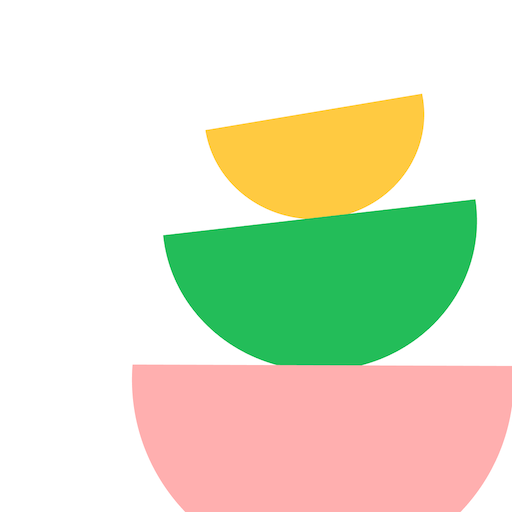Real Plans - Meal Planner and Shopping List
Play on PC with BlueStacks – the Android Gaming Platform, trusted by 500M+ gamers.
Page Modified on: February 3, 2020
Play Real Plans - Meal Planner and Shopping List on PC
Like a modern day dating site, you enter your preferences and the Real Plans Smart Engine will whip you up a unique meal plan that takes into consideration all of your choices.
Kitchen-tested Family-approved -
When you sign up, you instantly access over 1500 carefully curated recipes to suit every taste and occasion. (You can import your own too). Plus, for just a few dollars more a month, you can add recipes from other favorite bloggers!
Each and every Real Plans recipe is tested in our own kitchen and family-approved.
From the moment you enter, your mouth will water from the tantalizing dishes. Within minutes, Real Plans learns the food you like to eat, delivering a plan to inspire you each week.
We know you don’t have hours to slave away in the kitchen each day, so our meal plans are carefully crafted with recipes that are simple, easy to pull together, and turn out great.
The goal is not perfectly-plated works of art, but delicious, nutritious home-style meals that your whole family will love to eat.
How It Works -
Each week, you’ll be inspired with amazing recipes specially selected for you.
If you have guests coming on a Wednesday and you’re eating out on Friday, it’s easy to adjust the plan to reflect your schedule. Changes you make to the plan automatically update your shopping list so you never miss an ingredient. When you head to the shops, access your shopping list on your mobile device (or if you prefer, you can email it or print it out.)
What You Get -
Personalized weekly meal plan
Breakfast, Lunch and Dinner Options
Transformed picky eaters who can’t resist the smells from your kitchen
Access to over a thousand original homestyle recipes
Renewed enthusiasm for cooking
Adjustable portion sizes
A sense of vitality that comes from consistently eating real food
Exclude certain food groups and ingredients
Automatic shopping list
Recipe Importer
Warm fuzzy feeling from shopping with confidence
Easy billing and cancellation
30 day money back guarantee
Fantastic customer support
Loving looks from your family and friends at the table
Join Us Today!!!
Play Real Plans - Meal Planner and Shopping List on PC. It’s easy to get started.
-
Download and install BlueStacks on your PC
-
Complete Google sign-in to access the Play Store, or do it later
-
Look for Real Plans - Meal Planner and Shopping List in the search bar at the top right corner
-
Click to install Real Plans - Meal Planner and Shopping List from the search results
-
Complete Google sign-in (if you skipped step 2) to install Real Plans - Meal Planner and Shopping List
-
Click the Real Plans - Meal Planner and Shopping List icon on the home screen to start playing