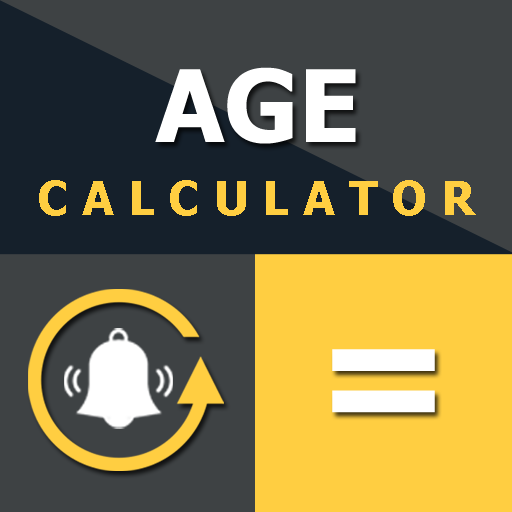このページには広告が含まれます

年齢電卓
ツール | sdgcode
BlueStacksを使ってPCでプレイ - 5憶以上のユーザーが愛用している高機能Androidゲーミングプラットフォーム
Play Age Calculator: Date & age, Birthday countdown on PC
Age Calculator show your actual age in years, months, days, hours, minutes and seconds. Easily calculate days between two dates and remaining days of your next coming birthday.
✔ age calculator shows the results in real time
✔ calculator allows an easy entry of values
✔ age calculator can save your favorite dates
✔ easily switch between dates
✔ responsive application design
★ ★ ★ ★ ★
Thank you for taking the time to review our application.
✔ age calculator shows the results in real time
✔ calculator allows an easy entry of values
✔ age calculator can save your favorite dates
✔ easily switch between dates
✔ responsive application design
★ ★ ★ ★ ★
Thank you for taking the time to review our application.
年齢電卓をPCでプレイ
-
BlueStacksをダウンロードしてPCにインストールします。
-
GoogleにサインインしてGoogle Play ストアにアクセスします。(こちらの操作は後で行っても問題ありません)
-
右上の検索バーに年齢電卓を入力して検索します。
-
クリックして検索結果から年齢電卓をインストールします。
-
Googleサインインを完了して年齢電卓をインストールします。※手順2を飛ばしていた場合
-
ホーム画面にて年齢電卓のアイコンをクリックしてアプリを起動します。