
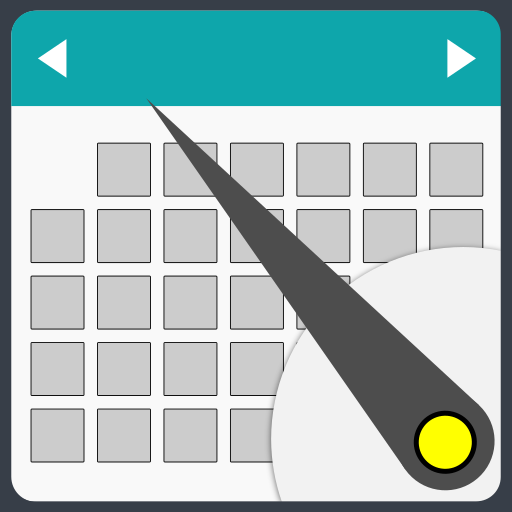
Weight Calendar
Play on PC with BlueStacks – the Android Gaming Platform, trusted by 500M+ gamers.
Page Modified on: October 29, 2018
Play Weight Calendar on PC
Our weight tracker/calendar and BMI app gives you the much needed support and nudge in the right direction. Day by day, monitor your weight by scrolling the measuring tape to input your weight values.
Next to tracking your weight loss progress, our weight calendar - bmi & weight loss tracker app gives you correct BMI values, based on your height and weight ratio as well as your ideal weight range.
Our weight calendar - bmi & weight loss tracker application allows you to input weight values for past days!
Thanks to its red/green data, it’s never been so easy to visually keep track of your daily weight loss progress.
★ ★ ★ ★ ★
Thank you for taking the time to review our application.
Play Weight Calendar on PC. It’s easy to get started.
-
Download and install BlueStacks on your PC
-
Complete Google sign-in to access the Play Store, or do it later
-
Look for Weight Calendar in the search bar at the top right corner
-
Click to install Weight Calendar from the search results
-
Complete Google sign-in (if you skipped step 2) to install Weight Calendar
-
Click the Weight Calendar icon on the home screen to start playing



