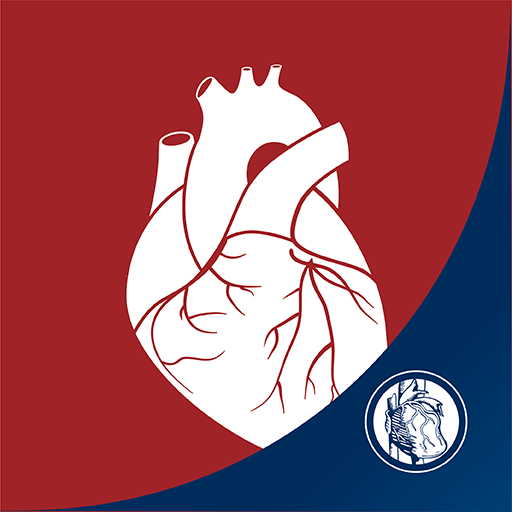Herzdiagnose (Arrhythmie)
Spiele auf dem PC mit BlueStacks - der Android-Gaming-Plattform, der über 500 Millionen Spieler vertrauen.
Seite geändert am: 28. November 2019
Play Cardiac diagnosis (arrhythmia) on PC
[Guide to Access Permission for Using Cardiac Diagnosis App]
1. Camera (required)
- It is necessary to detect the blood circulation of the measurement site.
2. Storage space (required)
- It is necessary to save the measurement result.
3. Microphone (required)
- It is necessary to use recording function in real time measurement.
This app can detect heart rate and arrhythmia(Atrial fibrillation (AF or Afib)).
So arrhythmia, bradycardia, and tachycardia are detected to show the state of the heart as normal, caution, and danger.
If the arrhythmia is detected recommends an overhaul in the hospital.
If the arrhythmia is detected,Get treatment.
Share the application with many people around you.
Even if the results come out as normal you can help prevent the disease should be checked regularly.
How to use -
1. Gently place the tip of your finger on the camera lens
2. Click start button.
Spiele Herzdiagnose (Arrhythmie) auf dem PC. Der Einstieg ist einfach.
-
Lade BlueStacks herunter und installiere es auf deinem PC
-
Schließe die Google-Anmeldung ab, um auf den Play Store zuzugreifen, oder mache es später
-
Suche in der Suchleiste oben rechts nach Herzdiagnose (Arrhythmie)
-
Klicke hier, um Herzdiagnose (Arrhythmie) aus den Suchergebnissen zu installieren
-
Schließe die Google-Anmeldung ab (wenn du Schritt 2 übersprungen hast), um Herzdiagnose (Arrhythmie) zu installieren.
-
Klicke auf dem Startbildschirm auf das Herzdiagnose (Arrhythmie) Symbol, um mit dem Spielen zu beginnen