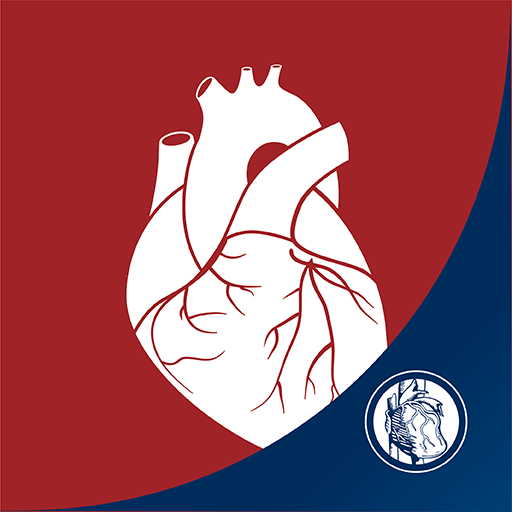Diagnostic cardiaque(arythmie)
Jouez sur PC avec BlueStacks - la plate-forme de jeu Android, approuvée par + 500M de joueurs.
Page Modifiée le: 28 novembre 2019
Play Cardiac diagnosis (arrhythmia) on PC
[Guide to Access Permission for Using Cardiac Diagnosis App]
1. Camera (required)
- It is necessary to detect the blood circulation of the measurement site.
2. Storage space (required)
- It is necessary to save the measurement result.
3. Microphone (required)
- It is necessary to use recording function in real time measurement.
This app can detect heart rate and arrhythmia(Atrial fibrillation (AF or Afib)).
So arrhythmia, bradycardia, and tachycardia are detected to show the state of the heart as normal, caution, and danger.
If the arrhythmia is detected recommends an overhaul in the hospital.
If the arrhythmia is detected,Get treatment.
Share the application with many people around you.
Even if the results come out as normal you can help prevent the disease should be checked regularly.
How to use -
1. Gently place the tip of your finger on the camera lens
2. Click start button.
Jouez à Diagnostic cardiaque(arythmie) sur PC. C'est facile de commencer.
-
Téléchargez et installez BlueStacks sur votre PC
-
Connectez-vous à Google pour accéder au Play Store ou faites-le plus tard
-
Recherchez Diagnostic cardiaque(arythmie) dans la barre de recherche dans le coin supérieur droit
-
Cliquez pour installer Diagnostic cardiaque(arythmie) à partir des résultats de la recherche
-
Connectez-vous à Google (si vous avez ignoré l'étape 2) pour installer Diagnostic cardiaque(arythmie)
-
Cliquez sur l'icône Diagnostic cardiaque(arythmie) sur l'écran d'accueil pour commencer à jouer