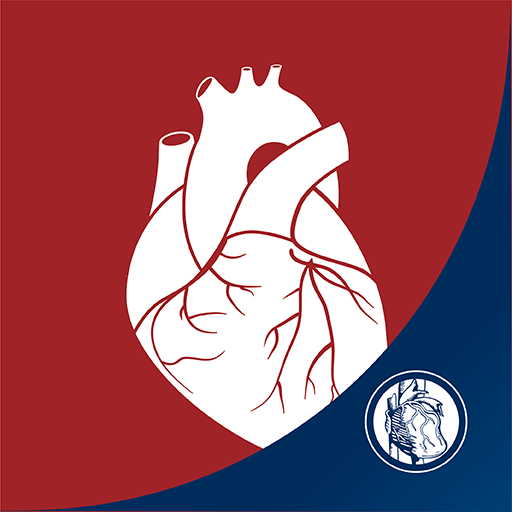Rozpoznanie kardiologiczne (częstość akcji serca)
Graj na PC z BlueStacks – Platforma gamingowa Android, która uzyskała zaufanie ponad 500 milionów graczy!
Strona zmodyfikowana w dniu: 28 listopada 2019
Play Cardiac diagnosis (arrhythmia) on PC
[Guide to Access Permission for Using Cardiac Diagnosis App]
1. Camera (required)
- It is necessary to detect the blood circulation of the measurement site.
2. Storage space (required)
- It is necessary to save the measurement result.
3. Microphone (required)
- It is necessary to use recording function in real time measurement.
This app can detect heart rate and arrhythmia(Atrial fibrillation (AF or Afib)).
So arrhythmia, bradycardia, and tachycardia are detected to show the state of the heart as normal, caution, and danger.
If the arrhythmia is detected recommends an overhaul in the hospital.
If the arrhythmia is detected,Get treatment.
Share the application with many people around you.
Even if the results come out as normal you can help prevent the disease should be checked regularly.
How to use -
1. Gently place the tip of your finger on the camera lens
2. Click start button.
Zagraj w Rozpoznanie kardiologiczne (częstość akcji serca) na PC. To takie proste.
-
Pobierz i zainstaluj BlueStacks na PC
-
Zakończ pomyślnie ustawienie Google, aby otrzymać dostęp do sklepu Play, albo zrób to później.
-
Wyszukaj Rozpoznanie kardiologiczne (częstość akcji serca) w pasku wyszukiwania w prawym górnym rogu.
-
Kliknij, aby zainstalować Rozpoznanie kardiologiczne (częstość akcji serca) z wyników wyszukiwania
-
Ukończ pomyślnie rejestrację Google (jeśli krok 2 został pominięty) aby zainstalować Rozpoznanie kardiologiczne (częstość akcji serca)
-
Klinij w ikonę Rozpoznanie kardiologiczne (częstość akcji serca) na ekranie startowym, aby zacząć grę