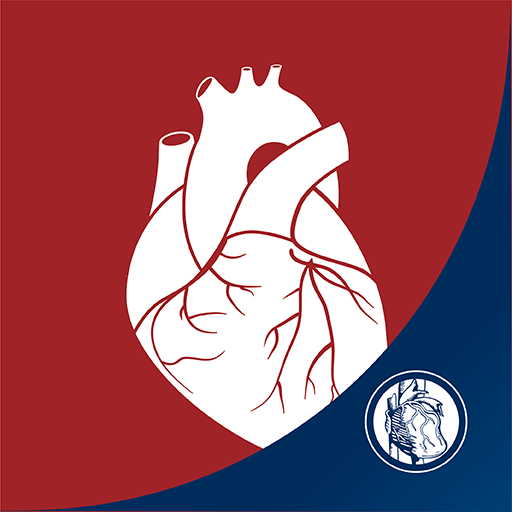Diagnóstico cardíaco(arritmia)
Jogue no PC com BlueStacks - A Plataforma de Jogos Android, confiada por mais de 500 milhões de jogadores.
Página modificada em: 28 de novembro de 2019
Play Cardiac diagnosis (arrhythmia) on PC
[Guide to Access Permission for Using Cardiac Diagnosis App]
1. Camera (required)
- It is necessary to detect the blood circulation of the measurement site.
2. Storage space (required)
- It is necessary to save the measurement result.
3. Microphone (required)
- It is necessary to use recording function in real time measurement.
This app can detect heart rate and arrhythmia(Atrial fibrillation (AF or Afib)).
So arrhythmia, bradycardia, and tachycardia are detected to show the state of the heart as normal, caution, and danger.
If the arrhythmia is detected recommends an overhaul in the hospital.
If the arrhythmia is detected,Get treatment.
Share the application with many people around you.
Even if the results come out as normal you can help prevent the disease should be checked regularly.
How to use -
1. Gently place the tip of your finger on the camera lens
2. Click start button.
Jogue Diagnóstico cardíaco(arritmia) no PC. É fácil começar.
-
Baixe e instale o BlueStacks no seu PC
-
Conclua o login do Google para acessar a Play Store ou faça isso mais tarde
-
Procure por Diagnóstico cardíaco(arritmia) na barra de pesquisa no canto superior direito
-
Clique para instalar Diagnóstico cardíaco(arritmia) a partir dos resultados da pesquisa
-
Conclua o login do Google (caso você pulou a etapa 2) para instalar o Diagnóstico cardíaco(arritmia)
-
Clique no ícone do Diagnóstico cardíaco(arritmia) na tela inicial para começar a jogar