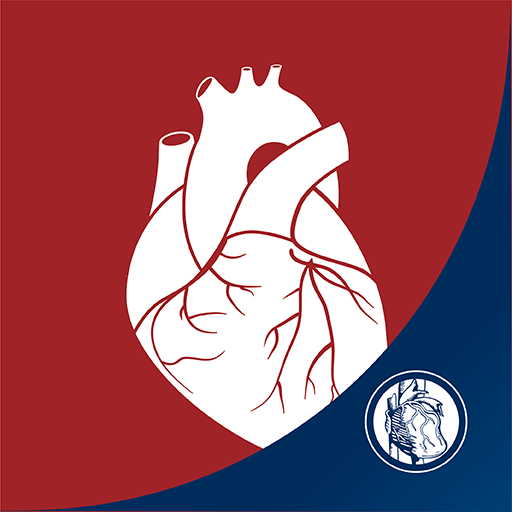Chẩn đoán tim (loạn nhịp tim)
Chơi trên PC với BlueStacks - Nền tảng chơi game Android, được hơn 500 triệu game thủ tin tưởng.
Trang đã được sửa đổi vào: 28 tháng 11, 2019
Play Cardiac diagnosis (arrhythmia) on PC
[Guide to Access Permission for Using Cardiac Diagnosis App]
1. Camera (required)
- It is necessary to detect the blood circulation of the measurement site.
2. Storage space (required)
- It is necessary to save the measurement result.
3. Microphone (required)
- It is necessary to use recording function in real time measurement.
This app can detect heart rate and arrhythmia(Atrial fibrillation (AF or Afib)).
So arrhythmia, bradycardia, and tachycardia are detected to show the state of the heart as normal, caution, and danger.
If the arrhythmia is detected recommends an overhaul in the hospital.
If the arrhythmia is detected,Get treatment.
Share the application with many people around you.
Even if the results come out as normal you can help prevent the disease should be checked regularly.
How to use -
1. Gently place the tip of your finger on the camera lens
2. Click start button.
Chơi Chẩn đoán tim (loạn nhịp tim) trên PC. Rất dễ để bắt đầu
-
Tải và cài đặt BlueStacks trên máy của bạn
-
Hoàn tất đăng nhập vào Google để đến PlayStore, hoặc thực hiện sau
-
Tìm Chẩn đoán tim (loạn nhịp tim) trên thanh tìm kiếm ở góc phải màn hình
-
Nhấn vào để cài đặt Chẩn đoán tim (loạn nhịp tim) trong danh sách kết quả tìm kiếm
-
Hoàn tất đăng nhập Google (nếu bạn chưa làm bước 2) để cài đặt Chẩn đoán tim (loạn nhịp tim)
-
Nhấn vào icon Chẩn đoán tim (loạn nhịp tim) tại màn hình chính để bắt đầu chơi