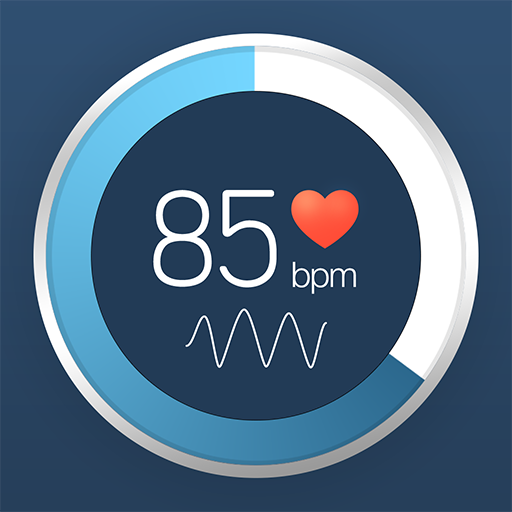Cardiac diagnosis (heart rate, arrhythmia)
Play on PC with BlueStacks – the Android Gaming Platform, trusted by 500M+ gamers.
Page Modified on: November 22, 2019
Play Cardiac diagnosis (heart rate, arrhythmia) on PC
1. Camera (required)
- It is necessary to detect the blood circulation of the measurement site.
2. Storage space (required)
- It is necessary to save the measurement result.
3. Microphone (required)
- It is necessary to use recording function in real time measurement.
This app detects the change in brightness caused by the blood circulation of the fingertip detected by the camera of the phone, measures the heart rate and measures the period of heart beat to determine whether it is arrhythmia.
Normal, bradycardia, and tachycardia according to heart rate are divided into signals and displayed
Arrhythmia is also indicated by the signal light according to normal, caution, and degree of danger.
Depending on the measured heart rate and the presence of arrhythmia, the condition of the heart is indicated by the signal light according to the normal level and the degree of danger.
Play Cardiac diagnosis (heart rate, arrhythmia) on PC. It’s easy to get started.
-
Download and install BlueStacks on your PC
-
Complete Google sign-in to access the Play Store, or do it later
-
Look for Cardiac diagnosis (heart rate, arrhythmia) in the search bar at the top right corner
-
Click to install Cardiac diagnosis (heart rate, arrhythmia) from the search results
-
Complete Google sign-in (if you skipped step 2) to install Cardiac diagnosis (heart rate, arrhythmia)
-
Click the Cardiac diagnosis (heart rate, arrhythmia) icon on the home screen to start playing