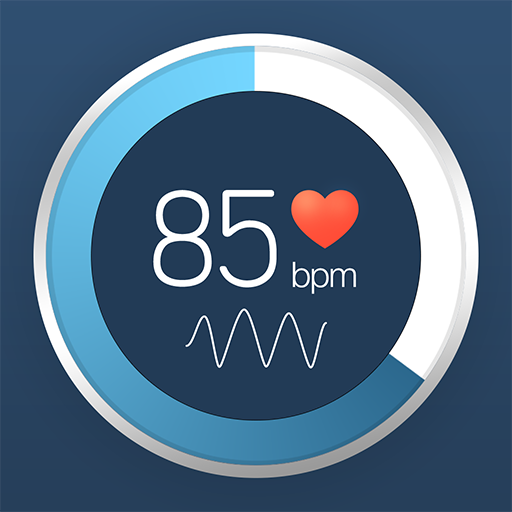Diagnóstico cardíaco>frecuencia cardíaca, arritmia
Juega en PC con BlueStacks: la plataforma de juegos Android, en la que confían más de 500 millones de jugadores.
Página modificada el: 22 de noviembre de 2019
Play Cardiac diagnosis (heart rate, arrhythmia) on PC
1. Camera (required)
- It is necessary to detect the blood circulation of the measurement site.
2. Storage space (required)
- It is necessary to save the measurement result.
3. Microphone (required)
- It is necessary to use recording function in real time measurement.
This app detects the change in brightness caused by the blood circulation of the fingertip detected by the camera of the phone, measures the heart rate and measures the period of heart beat to determine whether it is arrhythmia.
Normal, bradycardia, and tachycardia according to heart rate are divided into signals and displayed
Arrhythmia is also indicated by the signal light according to normal, caution, and degree of danger.
Depending on the measured heart rate and the presence of arrhythmia, the condition of the heart is indicated by the signal light according to the normal level and the degree of danger.
Juega Diagnóstico cardíaco>frecuencia cardíaca, arritmia en la PC. Es fácil comenzar.
-
Descargue e instale BlueStacks en su PC
-
Complete el inicio de sesión de Google para acceder a Play Store, o hágalo más tarde
-
Busque Diagnóstico cardíaco>frecuencia cardíaca, arritmia en la barra de búsqueda en la esquina superior derecha
-
Haga clic para instalar Diagnóstico cardíaco>frecuencia cardíaca, arritmia desde los resultados de búsqueda
-
Complete el inicio de sesión de Google (si omitió el paso 2) para instalar Diagnóstico cardíaco>frecuencia cardíaca, arritmia
-
Haz clic en el ícono Diagnóstico cardíaco>frecuencia cardíaca, arritmia en la pantalla de inicio para comenzar a jugar