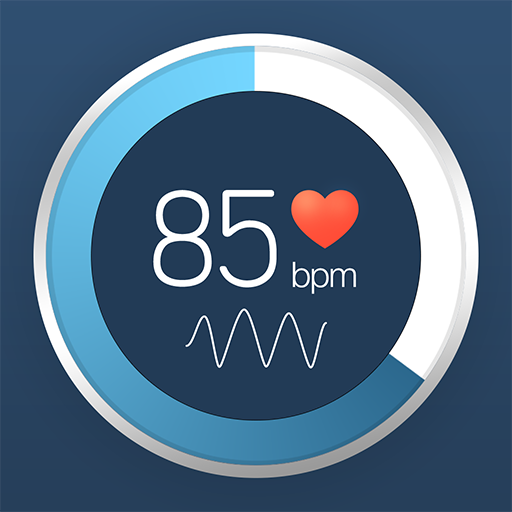Diagnosis jantung (denyut jantung, aritmia)
Mainkan di PC dengan BlueStacks – platform Game-Game Android, dipercaya oleh lebih dari 500 juta gamer.
Halaman Dimodifikasi Aktif: 22 November 2019
Play Cardiac diagnosis (heart rate, arrhythmia) on PC
1. Camera (required)
- It is necessary to detect the blood circulation of the measurement site.
2. Storage space (required)
- It is necessary to save the measurement result.
3. Microphone (required)
- It is necessary to use recording function in real time measurement.
This app detects the change in brightness caused by the blood circulation of the fingertip detected by the camera of the phone, measures the heart rate and measures the period of heart beat to determine whether it is arrhythmia.
Normal, bradycardia, and tachycardia according to heart rate are divided into signals and displayed
Arrhythmia is also indicated by the signal light according to normal, caution, and degree of danger.
Depending on the measured heart rate and the presence of arrhythmia, the condition of the heart is indicated by the signal light according to the normal level and the degree of danger.
Mainkan Diagnosis jantung (denyut jantung, aritmia) di PC Mudah saja memulainya.
-
Unduh dan pasang BlueStacks di PC kamu
-
Selesaikan proses masuk Google untuk mengakses Playstore atau lakukan nanti
-
Cari Diagnosis jantung (denyut jantung, aritmia) di bilah pencarian di pojok kanan atas
-
Klik untuk menginstal Diagnosis jantung (denyut jantung, aritmia) dari hasil pencarian
-
Selesaikan proses masuk Google (jika kamu melewati langkah 2) untuk menginstal Diagnosis jantung (denyut jantung, aritmia)
-
Klik ikon Diagnosis jantung (denyut jantung, aritmia) di layar home untuk membuka gamenya