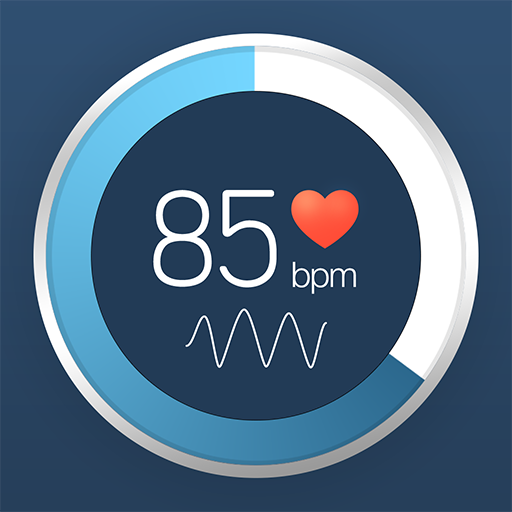심장진단
의료 | SUNG DO KIM
5억명 이상의 게이머가 신뢰하는 안드로이드 게임 플랫폼 BlueStacks으로 PC에서 플레이하세요.
Play Cardiac diagnosis (heart rate, arrhythmia) on PC
[Guide to Access Permission for Using Cardiac Diagnosis App]
1. Camera (required)
- It is necessary to detect the blood circulation of the measurement site.
2. Storage space (required)
- It is necessary to save the measurement result.
3. Microphone (required)
- It is necessary to use recording function in real time measurement.
This app detects the change in brightness caused by the blood circulation of the fingertip detected by the camera of the phone, measures the heart rate and measures the period of heart beat to determine whether it is arrhythmia.
Normal, bradycardia, and tachycardia according to heart rate are divided into signals and displayed
Arrhythmia is also indicated by the signal light according to normal, caution, and degree of danger.
Depending on the measured heart rate and the presence of arrhythmia, the condition of the heart is indicated by the signal light according to the normal level and the degree of danger.
1. Camera (required)
- It is necessary to detect the blood circulation of the measurement site.
2. Storage space (required)
- It is necessary to save the measurement result.
3. Microphone (required)
- It is necessary to use recording function in real time measurement.
This app detects the change in brightness caused by the blood circulation of the fingertip detected by the camera of the phone, measures the heart rate and measures the period of heart beat to determine whether it is arrhythmia.
Normal, bradycardia, and tachycardia according to heart rate are divided into signals and displayed
Arrhythmia is also indicated by the signal light according to normal, caution, and degree of danger.
Depending on the measured heart rate and the presence of arrhythmia, the condition of the heart is indicated by the signal light according to the normal level and the degree of danger.
PC에서 심장진단 플레이해보세요.
-
BlueStacks 다운로드하고 설치
-
Google Play 스토어에 로그인 하기(나중에 진행가능)
-
오른쪽 상단 코너에 심장진단 검색
-
검색 결과 중 심장진단 선택하여 설치
-
구글 로그인 진행(만약 2단계를 지나갔을 경우) 후 심장진단 설치
-
메인 홈화면에서 심장진단 선택하여 실행