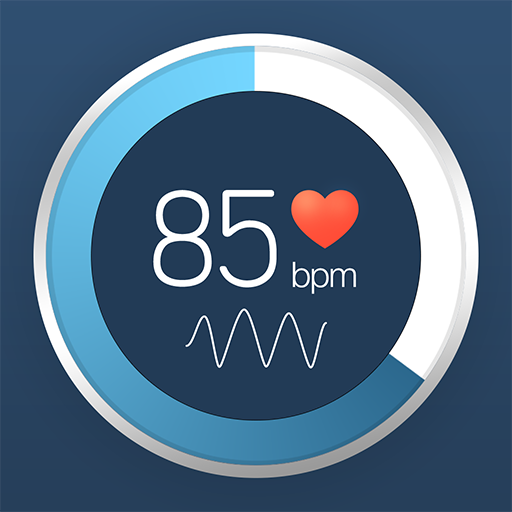Rozpoznanie kardiologiczne (częstość akcji serca)
Graj na PC z BlueStacks – Platforma gamingowa Android, która uzyskała zaufanie ponad 500 milionów graczy!
Strona zmodyfikowana w dniu: 22 listopada 2019
Play Cardiac diagnosis (heart rate, arrhythmia) on PC
1. Camera (required)
- It is necessary to detect the blood circulation of the measurement site.
2. Storage space (required)
- It is necessary to save the measurement result.
3. Microphone (required)
- It is necessary to use recording function in real time measurement.
This app detects the change in brightness caused by the blood circulation of the fingertip detected by the camera of the phone, measures the heart rate and measures the period of heart beat to determine whether it is arrhythmia.
Normal, bradycardia, and tachycardia according to heart rate are divided into signals and displayed
Arrhythmia is also indicated by the signal light according to normal, caution, and degree of danger.
Depending on the measured heart rate and the presence of arrhythmia, the condition of the heart is indicated by the signal light according to the normal level and the degree of danger.
Zagraj w Rozpoznanie kardiologiczne (częstość akcji serca) na PC. To takie proste.
-
Pobierz i zainstaluj BlueStacks na PC
-
Zakończ pomyślnie ustawienie Google, aby otrzymać dostęp do sklepu Play, albo zrób to później.
-
Wyszukaj Rozpoznanie kardiologiczne (częstość akcji serca) w pasku wyszukiwania w prawym górnym rogu.
-
Kliknij, aby zainstalować Rozpoznanie kardiologiczne (częstość akcji serca) z wyników wyszukiwania
-
Ukończ pomyślnie rejestrację Google (jeśli krok 2 został pominięty) aby zainstalować Rozpoznanie kardiologiczne (częstość akcji serca)
-
Klinij w ikonę Rozpoznanie kardiologiczne (częstość akcji serca) na ekranie startowym, aby zacząć grę