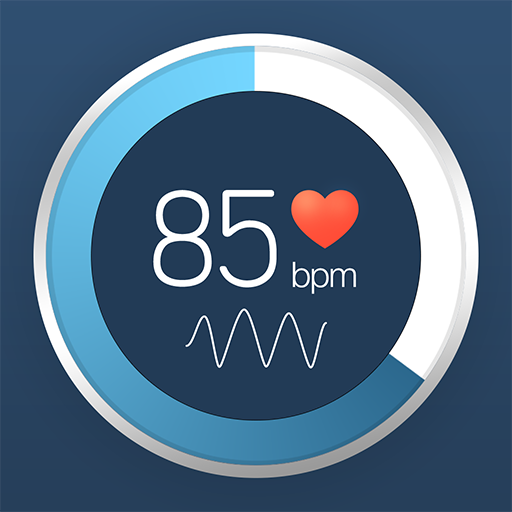Diagnóstico cardíaco>freqüência cardíaca, arritmia
Jogue no PC com BlueStacks - A Plataforma de Jogos Android, confiada por mais de 500 milhões de jogadores.
Página modificada em: 22 de novembro de 2019
Play Cardiac diagnosis (heart rate, arrhythmia) on PC
1. Camera (required)
- It is necessary to detect the blood circulation of the measurement site.
2. Storage space (required)
- It is necessary to save the measurement result.
3. Microphone (required)
- It is necessary to use recording function in real time measurement.
This app detects the change in brightness caused by the blood circulation of the fingertip detected by the camera of the phone, measures the heart rate and measures the period of heart beat to determine whether it is arrhythmia.
Normal, bradycardia, and tachycardia according to heart rate are divided into signals and displayed
Arrhythmia is also indicated by the signal light according to normal, caution, and degree of danger.
Depending on the measured heart rate and the presence of arrhythmia, the condition of the heart is indicated by the signal light according to the normal level and the degree of danger.
Jogue Diagnóstico cardíaco>freqüência cardíaca, arritmia no PC. É fácil começar.
-
Baixe e instale o BlueStacks no seu PC
-
Conclua o login do Google para acessar a Play Store ou faça isso mais tarde
-
Procure por Diagnóstico cardíaco>freqüência cardíaca, arritmia na barra de pesquisa no canto superior direito
-
Clique para instalar Diagnóstico cardíaco>freqüência cardíaca, arritmia a partir dos resultados da pesquisa
-
Conclua o login do Google (caso você pulou a etapa 2) para instalar o Diagnóstico cardíaco>freqüência cardíaca, arritmia
-
Clique no ícone do Diagnóstico cardíaco>freqüência cardíaca, arritmia na tela inicial para começar a jogar