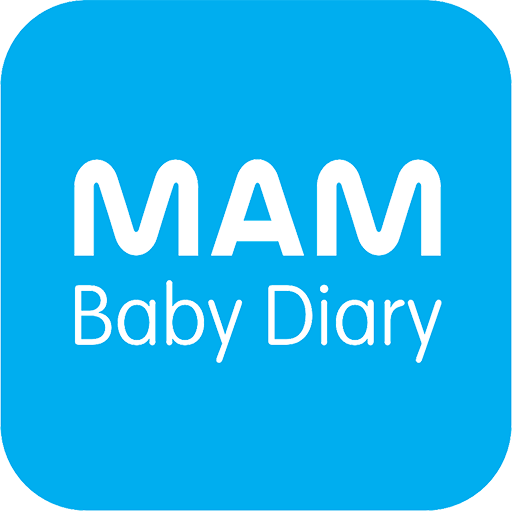Daily Connect (Child Care)
Gioca su PC con BlueStacks: la piattaforma di gioco Android, considerata affidabile da oltre 500 milioni di giocatori.
Pagina modificata il: 27 gennaio 2020
Play Daily Connect (Child Care) on PC
As soon as an event is saved, it is immediately synchronized on each parent and caregiver account. Everybody has access to the information in real time.
You can record not only feedings, nursing, naps, diapers, milestones, pumping, but also the baby’s mood, temperature, what kind of game he’s playing, his gps location, and attach pictures. A web interface is also accessible for free at http://www.dailyconnect.com, so parents and and child care centers don't need the app on their phone to view and enter information.
Daily Connect helps giving a better care for the child thanks to a better knowledge of his rhythm and a better communication between each caregiver.
***********
For child care centers:
- Parents are less worried leaving their child to you
- Easier communication in between caregiver shift change
- Improve parent satisfaction by giving them detailed information and peace of mind
- Better accuracy of record, better parent retention, better communication with them
- Competitive edge on your peers
- Easy and rapid entry of information with one touch / one click interface
- No more lost or incomplete daily sheets
***********
Parents know immediately what their kid is doing during the day. They don't have to wait for the end of the day to find out what happened. They can connect to their account anytime, whether they are at work, at home or away on a trip. It reduces the anxiety of being away from the child not knowing what's happening. Parents will be less stressed and more relaxed leaving their child at the day care.
Parents can also enter information when the baby is at home. For instance they can tell when the baby woke up in the morning before going to the day care, or when and how much he ate. The day care staff will also have access to this information. This information trail is also useful for day care shift change, and when the baby is going back home.
The information from previous days is easily accessible. Parents and caregivers can easily see what happened the previous day to find out if new patterns are emerging. For instance changes in the nap schedule, or a new feeding habit. They can also see what activity the child has done the previous day to develop a new activity or a new skill the next day.
************
FEATURE HIGHLIGHT:
* Easily track feeding (bottle, nursing, solid food), diapers, sleep, activities, mood, milestones
* Track pumping and expressed milk
* Track doctor visits, medicines, vaccines, sickness, weight, height, head size.
* Automatically synchronize data between accounts over the Internet
* Display graphical charts of the baby's activities
* Display growth charts with percentile comparison.
* For Preemies, percentiles are calculated with the birth date or with the due date.
* Timer to track naps, activities, feeding session, mood and nursing duration. The last nursing side is indicated as a reminder.
* Easy to use! Log entries with just a tap
* Easily view past entries
* Email formatted reports, graphs and Excel-compatible .csv files to spouses, doctors and nannies/sitters.
* Enter free-form notes
* Upload child photo, indicate birthday, blood type and allergies
* Track as many babies as you like, setup as many parents and caregivers as you like
* holds unlimited data
* More than 100 built-in activities descriptions. Descriptions can be customized, new descriptions can be added
* Setup Push notifications
* Send your gps location, display the location on a map
* The application has been designed for maximum security. Everything is password protected.
Daily Connect has the same features as its sister application 'Baby Connect'. An account created on Baby Connect can be used on Daily Connect. An event saved with Daily Connect will be synced on the Baby Connect App.
Visit http://www.dailyconnect.com for more info.
Gioca Daily Connect (Child Care) su PC. È facile iniziare.
-
Scarica e installa BlueStacks sul tuo PC
-
Completa l'accesso a Google per accedere al Play Store o eseguilo in un secondo momento
-
Cerca Daily Connect (Child Care) nella barra di ricerca nell'angolo in alto a destra
-
Fai clic per installare Daily Connect (Child Care) dai risultati della ricerca
-
Completa l'accesso a Google (se hai saltato il passaggio 2) per installare Daily Connect (Child Care)
-
Fai clic sull'icona Daily Connect (Child Care) nella schermata principale per iniziare a giocare