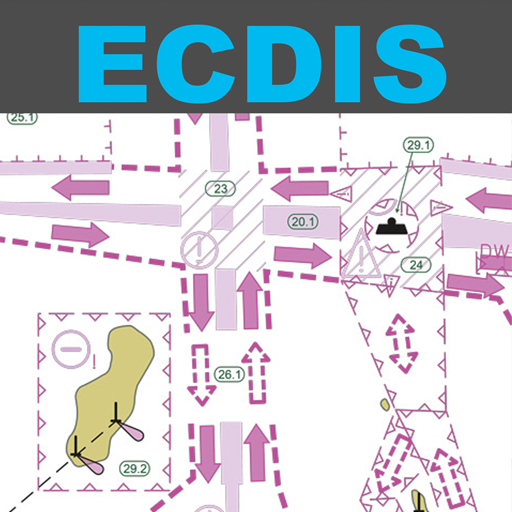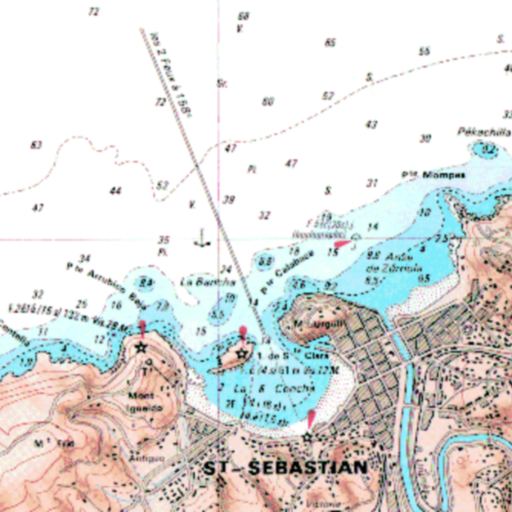SEAiq Pilot
Spiele auf dem PC mit BlueStacks - der Android-Gaming-Plattform, der über 500 Millionen Spieler vertrauen.
Seite geändert am: 4. Mai 2019
Play SEAiq Pilot on PC
Features unique to SEAiq Pilot include:
* Support for official HO S-57/S-63 marine charts
* Adheres to IHO S-52 chart display standards
* Predicted vessel display (with ROT)
* Docking aids displaying distance/velocity to wharf fenders
* Vessel catalog
* Supports WiFi based AIS plugs and Portable Pilot Units
* NMEA/AIS record and playback
* Waypoints, routes, ETA, XTD, speed limits
* Route Meeting Point
* Visual CPA
* AIS "virtual boarding"
* Mariners tools: VRM, EBL, Mariners Notes, Clearing Lines
* And lots more...
Visit our web site http://seaiq.com to find out more
Spiele SEAiq Pilot auf dem PC. Der Einstieg ist einfach.
-
Lade BlueStacks herunter und installiere es auf deinem PC
-
Schließe die Google-Anmeldung ab, um auf den Play Store zuzugreifen, oder mache es später
-
Suche in der Suchleiste oben rechts nach SEAiq Pilot
-
Klicke hier, um SEAiq Pilot aus den Suchergebnissen zu installieren
-
Schließe die Google-Anmeldung ab (wenn du Schritt 2 übersprungen hast), um SEAiq Pilot zu installieren.
-
Klicke auf dem Startbildschirm auf das SEAiq Pilot Symbol, um mit dem Spielen zu beginnen