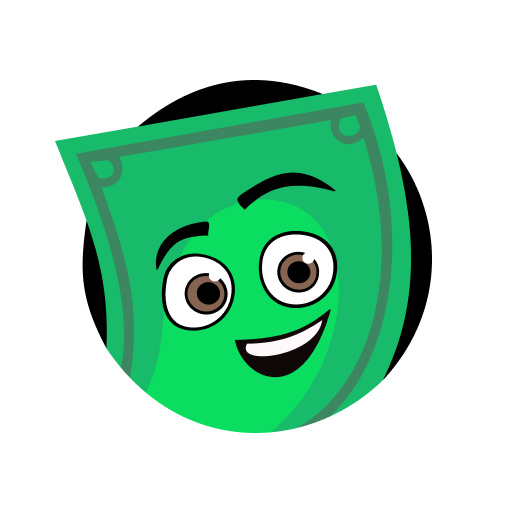Win It!
Play on PC with BlueStacks – the Android Gaming Platform, trusted by 500M+ gamers.
Page Modified on: January 6, 2020
Play Win It! on PC
Real Prizes for Real People like you …and totally FREE!
Choose 10 products you’re craving, for chances to win them and FREECASH in points every day!
Real Winners are getting the prizes they picked delivered to their door - you could be next!
Win It! is powered by Shop Your Way® – where members always get more. It’s FREE to join, FREE to WIN, and it’s FUN! – no strings attached.
Not sure what products you want to win? Check out WINNERS and get some ideas for your Win List!
Play Bonus Games and more on Xtra where you can win prizes and FREECASH in points to get stuff you want.
What are you waiting for? Get started now on Win It!
[The WIN IT!® mobile application is only available to U.S. residents. Puerto Rico residents are not eligible per our Official Rules.]
Play Win It! on PC. It’s easy to get started.
-
Download and install BlueStacks on your PC
-
Complete Google sign-in to access the Play Store, or do it later
-
Look for Win It! in the search bar at the top right corner
-
Click to install Win It! from the search results
-
Complete Google sign-in (if you skipped step 2) to install Win It!
-
Click the Win It! icon on the home screen to start playing