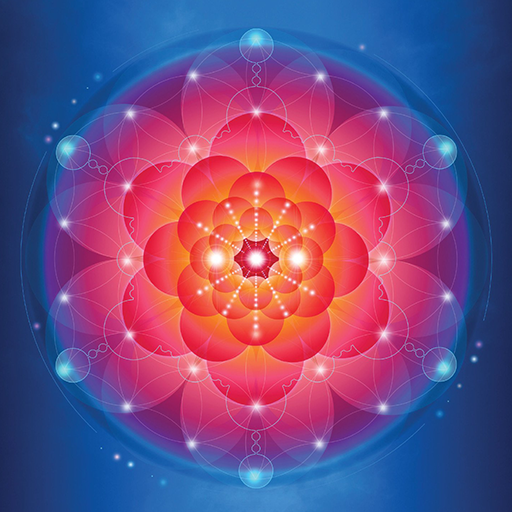Sintelly – Educational Social Network
Graj na PC z BlueStacks – Platforma gamingowa Android, która uzyskała zaufanie ponad 500 milionów graczy!
Strona zmodyfikowana w dniu: 5 stycznia 2020
Play Sintelly – Educational Social Network on PC
GET FRESH INSIGHTS DAILY
Find and create interesting articles daily and take the road of discovery education: learn or share knowledge on how to improve your learning processes and/or emotional intelligence as well as broaden your education and proficiency in many different areas such as self-care, empathy, or even fashion.
SHARE YOUR WISDOM
Whether you are an expert in self-help, technology or psychology and want to educate or help others master a new skill – you can use our app to write stimulating content on the go.
TEST YOUR KNOWLEDGE
Take an eq test, evaluate your psychological and cognitive abilities or simply have fun solving our entertaining quizzes.
ENGAGE IN DISCUSSIONS
Discuss different ideas with other users. Discussions allow you to revaluate your opinions as well as learn to empathize with identities and experiences that don't match your own.
PERSONALIZE YOUR PROFILE
Set your cover image, personalize your profile description and explore other profiles of interest. You can easily upload and manipulate photos you wish to place on your profile as well as the content you want to show.
FOLLOW TOPICS & USERS
You don't need a university degree to educate yourself – follow topics that interest you (such as psychology, science or economics) or users that deal with subject matters you find interesting or useful (such as empathy or motivation). Our app is easy to manipulate and navigate through and gives you direct access to material you find most compelling.
Zagraj w Sintelly – Educational Social Network na PC. To takie proste.
-
Pobierz i zainstaluj BlueStacks na PC
-
Zakończ pomyślnie ustawienie Google, aby otrzymać dostęp do sklepu Play, albo zrób to później.
-
Wyszukaj Sintelly – Educational Social Network w pasku wyszukiwania w prawym górnym rogu.
-
Kliknij, aby zainstalować Sintelly – Educational Social Network z wyników wyszukiwania
-
Ukończ pomyślnie rejestrację Google (jeśli krok 2 został pominięty) aby zainstalować Sintelly – Educational Social Network
-
Klinij w ikonę Sintelly – Educational Social Network na ekranie startowym, aby zacząć grę