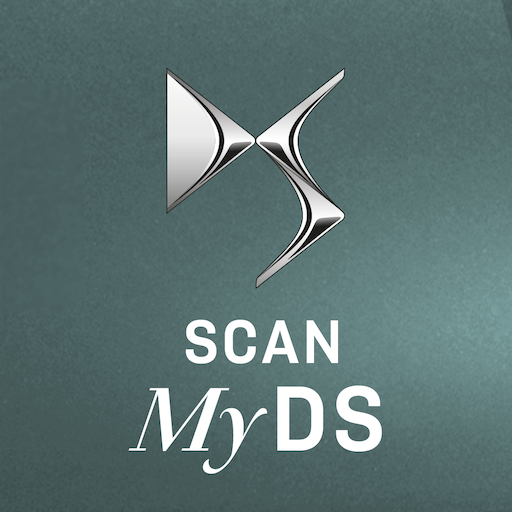My SEAT App
Juega en PC con BlueStacks: la plataforma de juegos Android, en la que confían más de 500 millones de jugadores.
Página modificada el: 18 de diciembre de 2019
Play My SEAT App on PC
Thanks to the implementation of the latest navigation and design improvements, you will now have everything at your fingertips.
Upgrade your app to the latest version to discover all the changes in functionalities and experience better connectivity thanks to the integration with the My SEAT DataPlug device.
Get your SEAT DataPlug by taking your vehicle to your favorite dealership and requesting it at no additional cost. Do it now, your connected car is waiting for you!
- MAIN SCREEN
Accessing anywhere within the app is now easier than ever, and all the information is available in just a few taps:
o Garage: add, delete, edit and group up to 4 vehicles.
o Parameters: check your consumption, mileage and fuel level at a glance.
o Vehicle Status*: receive vehicle status notifications to keep you up to date.
* This functionality is currently available only for cars with PQ platform. For more information, check https://www.seat.com/owners/my-seat/my-seat-app.html.
o Maintenance: find out when your vehicle needs maintenance thanks to this feature.
o Cost control: enter all the costs related to your vehicle , and stay updated on them.
o Car Manual: consult the manual interactively to be aware of all the details of your vehicle.
- DEALERS
Make an appointment in any dealership / SEAT garage more easily through the "Book an appointment" feature.
- OFFERS
My SEAT App allows you to access a multitude of benefits and personalized offers for you and your car. View them by accessing the "For me" section.
Juega My SEAT App en la PC. Es fácil comenzar.
-
Descargue e instale BlueStacks en su PC
-
Complete el inicio de sesión de Google para acceder a Play Store, o hágalo más tarde
-
Busque My SEAT App en la barra de búsqueda en la esquina superior derecha
-
Haga clic para instalar My SEAT App desde los resultados de búsqueda
-
Complete el inicio de sesión de Google (si omitió el paso 2) para instalar My SEAT App
-
Haz clic en el ícono My SEAT App en la pantalla de inicio para comenzar a jugar