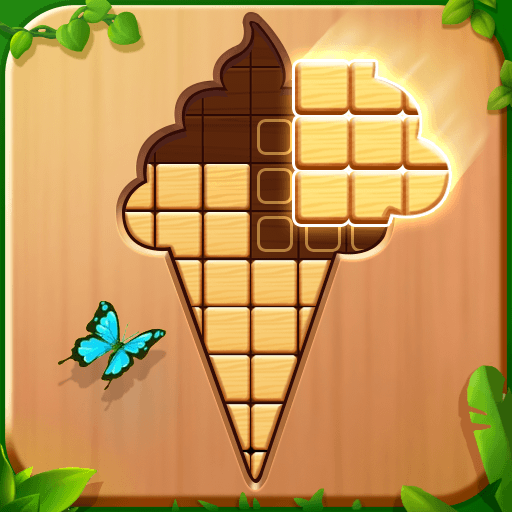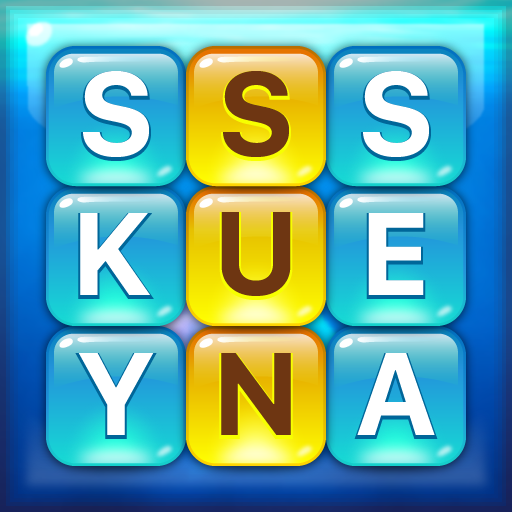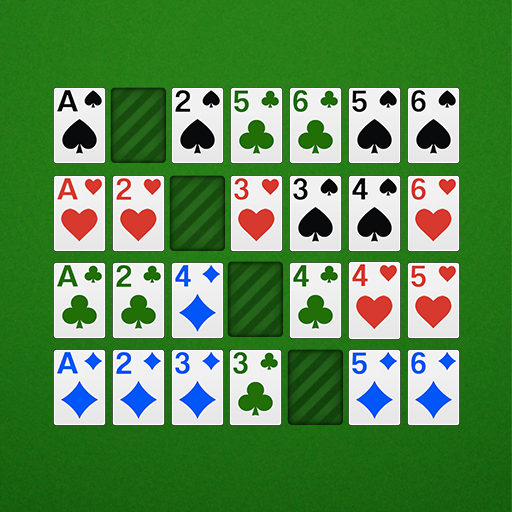このページには広告が含まれます
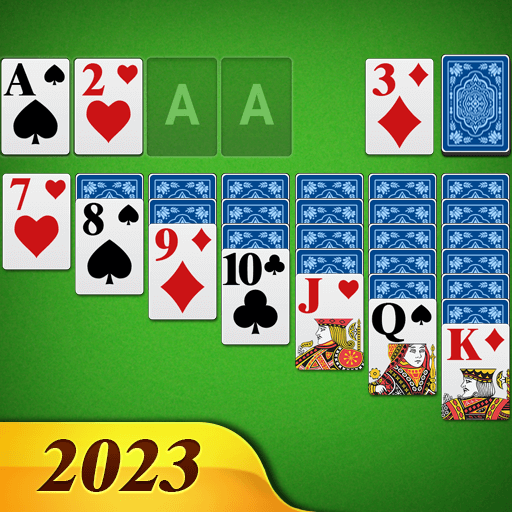
ソリティア
カード | Brainit Games
BlueStacksを使ってPCでプレイ - 5憶以上のユーザーが愛用している高機能Androidゲーミングプラットフォーム
Play Solitaire Card Games Free on PC
Klondike Solitaire is a Funny Card Game on Android.
Just move cards with a single tap or drag them to the destination. You can make full use of your brain to complete the classic game. If you like card game, Our Klondike Solitaire will give you endless fun. And the most important thing is that it is a single player card game and available for Free!
Although it is a very classic game, we can do better. Don't you believe it? Now,let me show you our Klondike Solitaire!!!
FEATURES:
♦More Card Backs and Game Backgrounds
♦Customize the background image
♦Draw 1 card or 3cards
♦Random Deal or Winning Deal
♦Portrait/landscape,Follow your hobbies
♦Statistics show your achievements
♦Time/Moves show your progress
♦Standard Scoring Rules
♦Autocomplete the game
♦Unlimited Undos
♦Unlimited Hints
♦Tap or Drag cards
With So many advantages,our Klondike Solitaire can make you feel more Fun in the game than others. Download it, We believe it will become an indispensable part of your life!!!
Just move cards with a single tap or drag them to the destination. You can make full use of your brain to complete the classic game. If you like card game, Our Klondike Solitaire will give you endless fun. And the most important thing is that it is a single player card game and available for Free!
Although it is a very classic game, we can do better. Don't you believe it? Now,let me show you our Klondike Solitaire!!!
FEATURES:
♦More Card Backs and Game Backgrounds
♦Customize the background image
♦Draw 1 card or 3cards
♦Random Deal or Winning Deal
♦Portrait/landscape,Follow your hobbies
♦Statistics show your achievements
♦Time/Moves show your progress
♦Standard Scoring Rules
♦Autocomplete the game
♦Unlimited Undos
♦Unlimited Hints
♦Tap or Drag cards
With So many advantages,our Klondike Solitaire can make you feel more Fun in the game than others. Download it, We believe it will become an indispensable part of your life!!!
ソリティアをPCでプレイ
-
BlueStacksをダウンロードしてPCにインストールします。
-
GoogleにサインインしてGoogle Play ストアにアクセスします。(こちらの操作は後で行っても問題ありません)
-
右上の検索バーにソリティアを入力して検索します。
-
クリックして検索結果からソリティアをインストールします。
-
Googleサインインを完了してソリティアをインストールします。※手順2を飛ばしていた場合
-
ホーム画面にてソリティアのアイコンをクリックしてアプリを起動します。