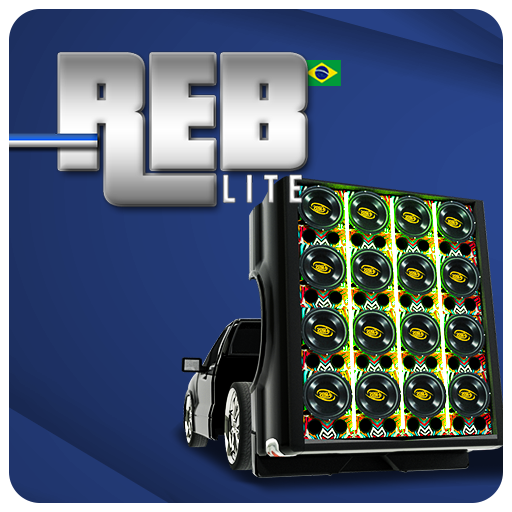Elite MotoVlog
Juega en PC con BlueStacks: la plataforma de juegos Android, en la que confían más de 500 millones de jugadores.
Página modificada el: Mar 25, 2024
Play Elite MotoVlog on PC
Walk through a city based in Brazil and with a slum. Discover incredible places within the game.
You will even be able to modify your bike completely leaving it unique.
Below are some of the many things you can do in the game!!!
Features:
✔️ Grade and Cut Spin on the bike.
✔️ Do RL.
✔️ Customize the bike completely
✔️ Remove or add some parts of the bike.
✔️ Paint the bike the color you want.
✔️ Realistic functional mirrors.
✔️ Change the exhaust noise of your motorcycle
✔️ Choose whether to play during the day or night.
✔️ Functional GPS to go to places.
⚡️ THE GAME WILL ALWAYS BE UPDATED WITH WHAT THE PLAYERS ASK.
Group on Facebook: https://www.facebook.com/groups/1528964123899364
Facebook page: https://www.facebook.com/SebbyGames
Youtube: https://www.youtube.com/channel/UCdOsIk8E8UM9yoEV5NsVo2A
👍 Don't forget to rate and leave a suggestion for us to improve the game.
Juega Elite MotoVlog en la PC. Es fácil comenzar.
-
Descargue e instale BlueStacks en su PC
-
Complete el inicio de sesión de Google para acceder a Play Store, o hágalo más tarde
-
Busque Elite MotoVlog en la barra de búsqueda en la esquina superior derecha
-
Haga clic para instalar Elite MotoVlog desde los resultados de búsqueda
-
Complete el inicio de sesión de Google (si omitió el paso 2) para instalar Elite MotoVlog
-
Haz clic en el ícono Elite MotoVlog en la pantalla de inicio para comenzar a jugar