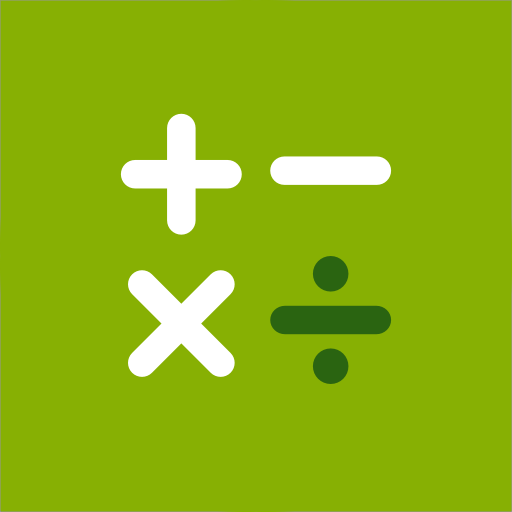Samsung Music - 삼성 뮤직
5억명 이상의 게이머가 신뢰하는 안드로이드 게임 플랫폼 BlueStacks으로 PC에서 플레이하세요.
Run Samsung Music on PC or Mac
Samsung Music is a Music & Audio app developed by Samsung Electronics Co., Ltd. BlueStacks app player is the best platform to play this Android game on your PC or Mac for an immersive gaming experience.
Get ready to groove to your favorite tunes with the Samsung Music app! This app is the ultimate music player for all music lovers out there. With Samsung Music, you can enjoy an unparalleled music experience on your Samsung device.
Whether you’re into pop, rock, hip hop, or classical, Samsung Music has got you covered. With an intuitive interface, the app makes it easy to browse and play your favorite tracks, create playlists, and discover new music.
The app also offers powerful sound controls, letting you customize the sound to your preferences with the built-in equalizer. You can adjust the bass and treble levels, create your own sound profiles, and even add 3D surround sound to your tracks.
Samsung Music also comes with a range of handy features like gapless playback, a sleep timer, and support for various audio formats including MP3, WMA, AAC, FLAC, and more.
Plus, with seamless integration with other Samsung services like Bixby and Samsung Health, Samsung Music is the perfect music player for your active lifestyle.
Download Samsung Music on PC with BlueStacks and groove to your favorite tunes like never before.
PC에서 Samsung Music - 삼성 뮤직 플레이해보세요.
-
BlueStacks 다운로드하고 설치
-
Google Play 스토어에 로그인 하기(나중에 진행가능)
-
오른쪽 상단 코너에 Samsung Music - 삼성 뮤직 검색
-
검색 결과 중 Samsung Music - 삼성 뮤직 선택하여 설치
-
구글 로그인 진행(만약 2단계를 지나갔을 경우) 후 Samsung Music - 삼성 뮤직 설치
-
메인 홈화면에서 Samsung Music - 삼성 뮤직 선택하여 실행