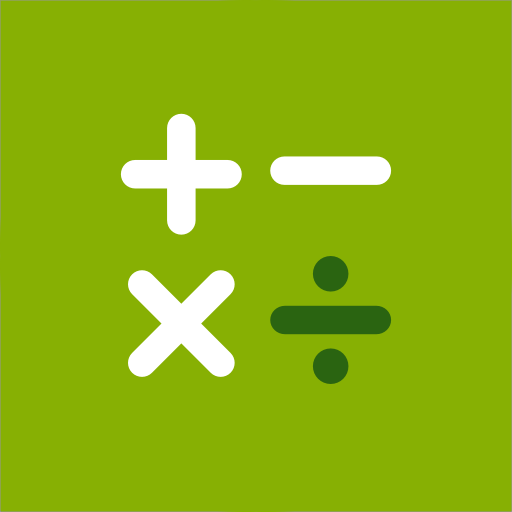Samsung Music
Chơi trên PC với BlueStacks - Nền tảng chơi game Android, được hơn 500 triệu game thủ tin tưởng.
Trang đã được sửa đổi vào: Feb 6, 2025
Run Samsung Music on PC or Mac
Samsung Music is a Music & Audio app developed by Samsung Electronics Co., Ltd. BlueStacks app player is the best platform to play this Android game on your PC or Mac for an immersive gaming experience.
Get ready to groove to your favorite tunes with the Samsung Music app! This app is the ultimate music player for all music lovers out there. With Samsung Music, you can enjoy an unparalleled music experience on your Samsung device.
Whether you’re into pop, rock, hip hop, or classical, Samsung Music has got you covered. With an intuitive interface, the app makes it easy to browse and play your favorite tracks, create playlists, and discover new music.
The app also offers powerful sound controls, letting you customize the sound to your preferences with the built-in equalizer. You can adjust the bass and treble levels, create your own sound profiles, and even add 3D surround sound to your tracks.
Samsung Music also comes with a range of handy features like gapless playback, a sleep timer, and support for various audio formats including MP3, WMA, AAC, FLAC, and more.
Plus, with seamless integration with other Samsung services like Bixby and Samsung Health, Samsung Music is the perfect music player for your active lifestyle.
Download Samsung Music on PC with BlueStacks and groove to your favorite tunes like never before.
Chơi Samsung Music trên PC. Rất dễ để bắt đầu
-
Tải và cài đặt BlueStacks trên máy của bạn
-
Hoàn tất đăng nhập vào Google để đến PlayStore, hoặc thực hiện sau
-
Tìm Samsung Music trên thanh tìm kiếm ở góc phải màn hình
-
Nhấn vào để cài đặt Samsung Music trong danh sách kết quả tìm kiếm
-
Hoàn tất đăng nhập Google (nếu bạn chưa làm bước 2) để cài đặt Samsung Music
-
Nhấn vào icon Samsung Music tại màn hình chính để bắt đầu chơi