
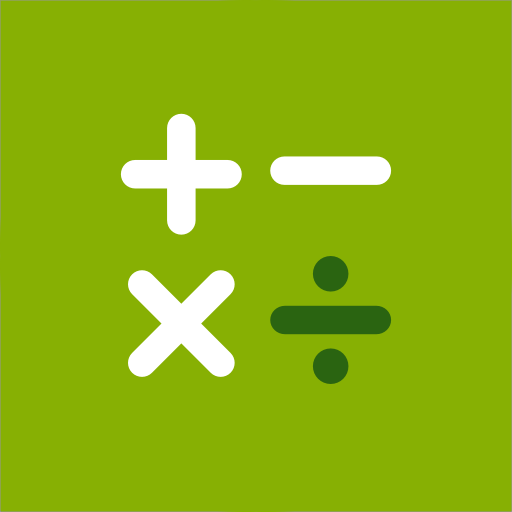
Calculatrice de Samsung
Jouez sur PC avec BlueStacks - la plate-forme de jeu Android, approuvée par + 500M de joueurs.
Page Modifiée le: Dec 6, 2023
Play Samsung Calculator on PC
Perform four fundamental operations and engineering calculations.
To start the engineering calculator, tap the engineering calculator icon.
To check the calculation history, tap the calculation history icon. To close the calculation history panel, tap the keypad icon.
You can use the previously inputted formulas. Tap the formula you need from the calculation history.
[Additional features]
To convert units, tap the unit calculator button. You can easily convert various types of units, such as area, length, and temperature.
This software uses the Apache License 2.0. The details can be found at http://www.apache.org/licenses/LICENSE-2.0.
Jouez à Calculatrice de Samsung sur PC. C'est facile de commencer.
-
Téléchargez et installez BlueStacks sur votre PC
-
Connectez-vous à Google pour accéder au Play Store ou faites-le plus tard
-
Recherchez Calculatrice de Samsung dans la barre de recherche dans le coin supérieur droit
-
Cliquez pour installer Calculatrice de Samsung à partir des résultats de la recherche
-
Connectez-vous à Google (si vous avez ignoré l'étape 2) pour installer Calculatrice de Samsung
-
Cliquez sur l'icône Calculatrice de Samsung sur l'écran d'accueil pour commencer à jouer



