
このページには広告が含まれます
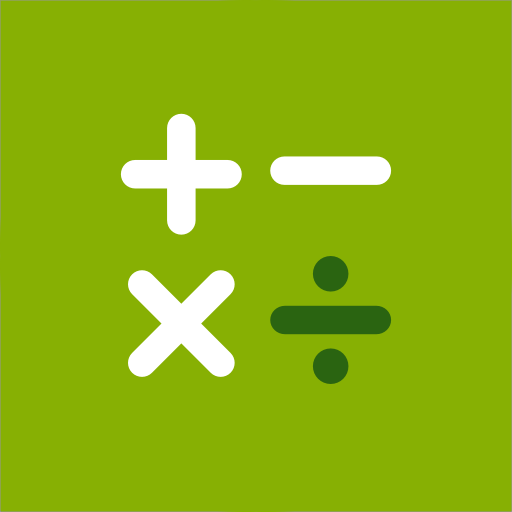
Samsung 電卓
ツール | Samsung Electronics Co., Ltd.
BlueStacksを使ってPCでプレイ - 5憶以上のユーザーが愛用している高機能Androidゲーミングプラットフォーム
Play Samsung Calculator on PC
[Key features]
Perform four fundamental operations and engineering calculations.
To start the engineering calculator, tap the engineering calculator icon.
To check the calculation history, tap the calculation history icon. To close the calculation history panel, tap the keypad icon.
You can use the previously inputted formulas. Tap the formula you need from the calculation history.
[Additional features]
To convert units, tap the unit calculator button. You can easily convert various types of units, such as area, length, and temperature.
This software uses the Apache License 2.0. The details can be found at http://www.apache.org/licenses/LICENSE-2.0.
Perform four fundamental operations and engineering calculations.
To start the engineering calculator, tap the engineering calculator icon.
To check the calculation history, tap the calculation history icon. To close the calculation history panel, tap the keypad icon.
You can use the previously inputted formulas. Tap the formula you need from the calculation history.
[Additional features]
To convert units, tap the unit calculator button. You can easily convert various types of units, such as area, length, and temperature.
This software uses the Apache License 2.0. The details can be found at http://www.apache.org/licenses/LICENSE-2.0.
Samsung 電卓をPCでプレイ
-
BlueStacksをダウンロードしてPCにインストールします。
-
GoogleにサインインしてGoogle Play ストアにアクセスします。(こちらの操作は後で行っても問題ありません)
-
右上の検索バーにSamsung 電卓を入力して検索します。
-
クリックして検索結果からSamsung 電卓をインストールします。
-
Googleサインインを完了してSamsung 電卓をインストールします。※手順2を飛ばしていた場合
-
ホーム画面にてSamsung 電卓のアイコンをクリックしてアプリを起動します。



