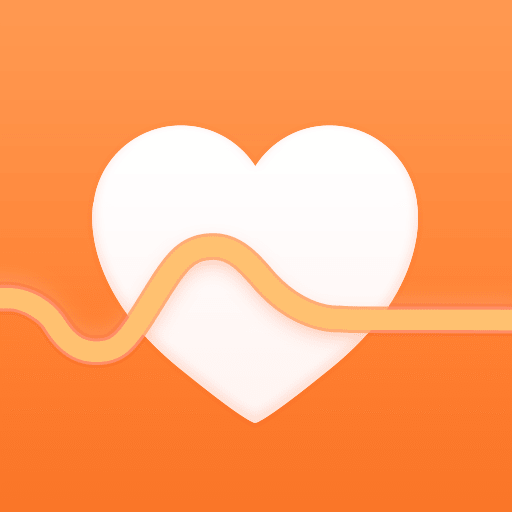三星健康
健康与健身 | Samsung Electronics Co., Ltd.
在電腦上使用BlueStacks –受到5億以上的遊戲玩家所信任的Android遊戲平台。
Play Samsung Health on PC
Samsung Health provides core features to keep up your body fit and healthy. It will record and analyze your daily activities and habits to help maintain successful diet and lead healthy lifestyle.
Whether you walk or run, hike or bike, play indoor or outdoor sports, you can add and track the various physical exercises and activities in a single step using the various built-in trackers.
Samsung Health helps to create a balanced lifestyle pattern by recording a variety of information like your food, caffeine and water intake details.
Provide your daily snacks, food, water and caffeine intake and track your diet and weight on the go while staying comfortable using the sleep & stress tracker.
Check out your everyday activities at a glance!
You can easily add items that you want to measure and view records on the Home screen of Samsung Health.
Trackers enable user to easily and quickly check meaningful data based on user preferences. The intuitive charts, helpful tips and physical exercise programs guide you to achieve your fitness and diet goals.
Manage your fitness activities, track your weight and monitor your diet using Samsung Galaxy and Watch devices.
Enjoy free exercise programmes of Weight loss, Balance training, Build muscle, Endurance training, and Running.
Ask our experts if you have questions about your health! (Available in some countries only)
Compete with your friends and check your ranking. You can compete with your friends once your Samsung account is registered.
Check daily health news of your preference with customised news feed. Keep your body strong and healthy with tips offered by health professionals.(Available in some countries only)
Discover the best health and fitness apps that can connect with Samsung Health. Many health apps including 'Technogym' and 'MyFitnessPal' can be linked with Samsung Health.
Samsung Health protects your private health data securely. All Samsung Galaxy models released after August 2016, Knox enabled Samsung Health service will be available. Please be noted that Knox enabled Samsung Health service will not be available from rooted mobile.
Samsung Health requires Android 6.0 (Marshmallow)or later.
Tablets and some mobile devices may not be supported. Some functions may not be available based on regions/service providers/devices.
Samsung Health supports over 70 languages, including English, French, and Chinese. An English language version is available for the rest of the world.
Please note that Samsung Health is intended for fitness and wellness purposes only and is not intended for use in the diagnosis of disease or other conditions, or in the cure, mitigation, treatment, or prevention of disease.
The following permissions are required for the app service. For optional permissions, the default functionality of the service is turned on, but not allowed.
Required permissions
- None
Optional permissions
- Microphone : You can make voice calls while receiving a telehealth service. (Available in some countries only)
- Location : Your location data is collected when you are using the exercises tracker and the steps tracker.
- Body sensors : Used to measure heart rate, oxygen saturation, and stress
- Storage : You can import/export your exercise data, save exercise photos, save/load food photos, and upload photos saved while receiving a telehealth service. (Available in some countries only)
- Contacts : Used to check if you're signed in to your Samsung account.
- Camera: When you add a friend using the Together feature, you can use the camera to scan a QR code, take photos of foods, recognise numbers on a blood glucose meter/blood pressure monitor, or video chat while receiving a telehealth service. (Available in some countries only)
If your system software version is lower than Android 6.0, please update the software to configure App permissions.
Previously allowed permissions can be reset on Apps menu in device settings after software update.
Whether you walk or run, hike or bike, play indoor or outdoor sports, you can add and track the various physical exercises and activities in a single step using the various built-in trackers.
Samsung Health helps to create a balanced lifestyle pattern by recording a variety of information like your food, caffeine and water intake details.
Provide your daily snacks, food, water and caffeine intake and track your diet and weight on the go while staying comfortable using the sleep & stress tracker.
Check out your everyday activities at a glance!
You can easily add items that you want to measure and view records on the Home screen of Samsung Health.
Trackers enable user to easily and quickly check meaningful data based on user preferences. The intuitive charts, helpful tips and physical exercise programs guide you to achieve your fitness and diet goals.
Manage your fitness activities, track your weight and monitor your diet using Samsung Galaxy and Watch devices.
Enjoy free exercise programmes of Weight loss, Balance training, Build muscle, Endurance training, and Running.
Ask our experts if you have questions about your health! (Available in some countries only)
Compete with your friends and check your ranking. You can compete with your friends once your Samsung account is registered.
Check daily health news of your preference with customised news feed. Keep your body strong and healthy with tips offered by health professionals.(Available in some countries only)
Discover the best health and fitness apps that can connect with Samsung Health. Many health apps including 'Technogym' and 'MyFitnessPal' can be linked with Samsung Health.
Samsung Health protects your private health data securely. All Samsung Galaxy models released after August 2016, Knox enabled Samsung Health service will be available. Please be noted that Knox enabled Samsung Health service will not be available from rooted mobile.
Samsung Health requires Android 6.0 (Marshmallow)or later.
Tablets and some mobile devices may not be supported. Some functions may not be available based on regions/service providers/devices.
Samsung Health supports over 70 languages, including English, French, and Chinese. An English language version is available for the rest of the world.
Please note that Samsung Health is intended for fitness and wellness purposes only and is not intended for use in the diagnosis of disease or other conditions, or in the cure, mitigation, treatment, or prevention of disease.
The following permissions are required for the app service. For optional permissions, the default functionality of the service is turned on, but not allowed.
Required permissions
- None
Optional permissions
- Microphone : You can make voice calls while receiving a telehealth service. (Available in some countries only)
- Location : Your location data is collected when you are using the exercises tracker and the steps tracker.
- Body sensors : Used to measure heart rate, oxygen saturation, and stress
- Storage : You can import/export your exercise data, save exercise photos, save/load food photos, and upload photos saved while receiving a telehealth service. (Available in some countries only)
- Contacts : Used to check if you're signed in to your Samsung account.
- Camera: When you add a friend using the Together feature, you can use the camera to scan a QR code, take photos of foods, recognise numbers on a blood glucose meter/blood pressure monitor, or video chat while receiving a telehealth service. (Available in some countries only)
If your system software version is lower than Android 6.0, please update the software to configure App permissions.
Previously allowed permissions can be reset on Apps menu in device settings after software update.
在電腦上遊玩三星健康 . 輕易上手.
-
在您的電腦上下載並安裝BlueStacks
-
完成Google登入後即可訪問Play商店,或等你需要訪問Play商店十再登入
-
在右上角的搜索欄中尋找 三星健康
-
點擊以從搜索結果中安裝 三星健康
-
完成Google登入(如果您跳過了步驟2),以安裝 三星健康
-
在首頁畫面中點擊 三星健康 圖標來啟動遊戲