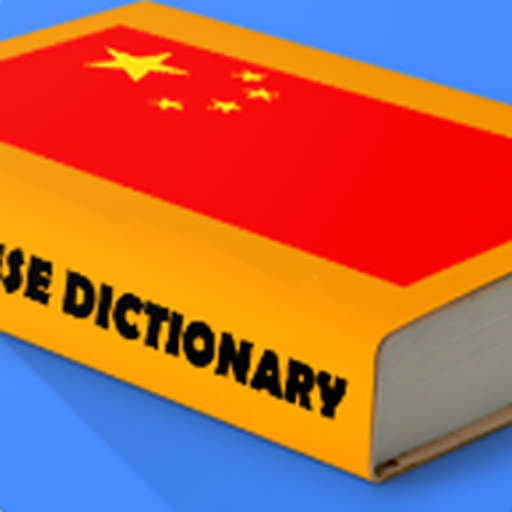香港小學習字表(免廣告版)
Juega en PC con BlueStacks: la plataforma de juegos Android, en la que confían más de 500 millones de jugadores.
Página modificada el: 5 de noviembre de 2019
Play HK Chinese Lexical List (noAd) on PC
SAVE YOUR TIME AND MONEY FOR LEARNING CHINESE!
* Powerful search: Lookup Chinese characters with ease. English explanation, Chinese Pin Yin ,Chinese phrases and sample sentences.
* High Quality Stroke Order Diagrams: Animations showing you how to write Chinese characters in correct stoke orders.
* Grid Control: Allow grid overlay to assist users when writing Chinese characters.
* Audio Pronunciation: Instantly hear native-speaker audio in Cantonese and Mandarin.
* Worksheet generation: Generate worksheet and print offline for effective learning.
* Quick Cross-referencing: Tap on any phrase in the search result to show the relevant words intelligently and bring up its definition.
This app is in highly active development more features, additions to database and updates automatically. ;)
PS: Please refer to the Chinese description for the latest updates.
Juega 香港小學習字表(免廣告版) en la PC. Es fácil comenzar.
-
Descargue e instale BlueStacks en su PC
-
Complete el inicio de sesión de Google para acceder a Play Store, o hágalo más tarde
-
Busque 香港小學習字表(免廣告版) en la barra de búsqueda en la esquina superior derecha
-
Haga clic para instalar 香港小學習字表(免廣告版) desde los resultados de búsqueda
-
Complete el inicio de sesión de Google (si omitió el paso 2) para instalar 香港小學習字表(免廣告版)
-
Haz clic en el ícono 香港小學習字表(免廣告版) en la pantalla de inicio para comenzar a jugar