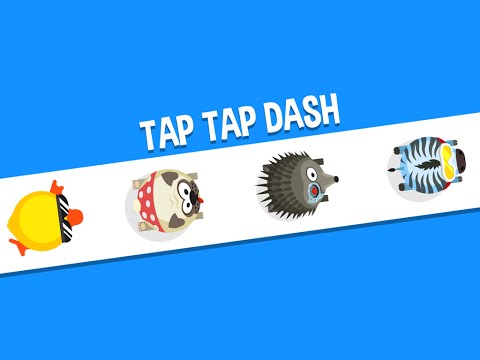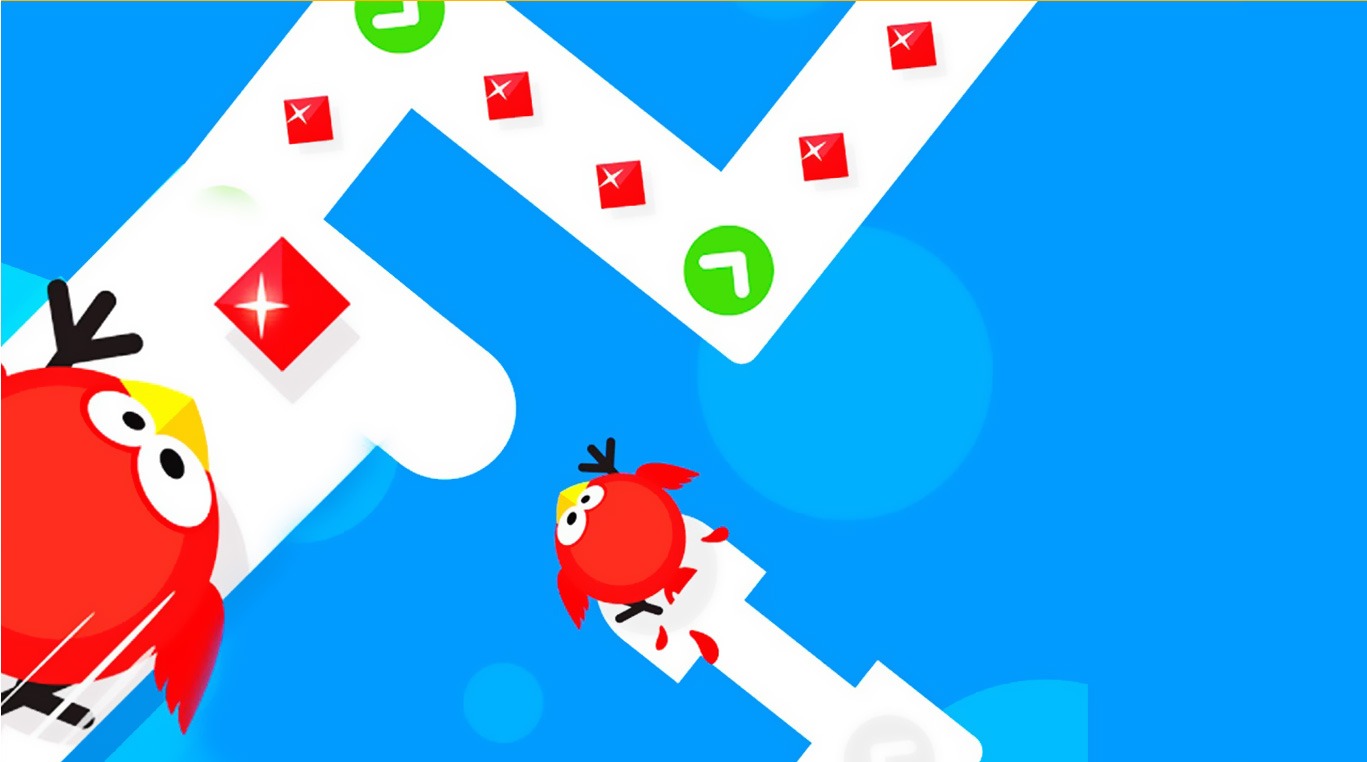
Tap Tap Dash
Spiele auf dem PC mit BlueStacks - der Android-Gaming-Plattform, der über 500 Millionen Spieler vertrauen.
Seite geändert am: Nov 24, 2025
Play Tap Tap Dash on PC or Mac
Something that sounds so simple is never quite that easy, is it? Play Tap Tap Dash on PC and Mac to see if you have what it takes to help a cast of zany characters stay the course for riches and jewels. Using your mouse to control the action, simply click to tell your character to change directions or jump a dangerous gap. As you play through the 1,000 available levels, the challenges will increase so you better be on your toes.
As you run along your dangerously narrow path, you will collect jewels and other treasures you can use to unlock even more playable characters. Challenge your friends to see who can travel the furthest and score the most jewels. Play Tap Tap Dash on PC and Mac right now by clicking the link above.
Spiele Tap Tap Dash auf dem PC. Der Einstieg ist einfach.
-
Lade BlueStacks herunter und installiere es auf deinem PC
-
Schließe die Google-Anmeldung ab, um auf den Play Store zuzugreifen, oder mache es später
-
Suche in der Suchleiste oben rechts nach Tap Tap Dash
-
Klicke hier, um Tap Tap Dash aus den Suchergebnissen zu installieren
-
Schließe die Google-Anmeldung ab (wenn du Schritt 2 übersprungen hast), um Tap Tap Dash zu installieren.
-
Klicke auf dem Startbildschirm auf das Tap Tap Dash Symbol, um mit dem Spielen zu beginnen