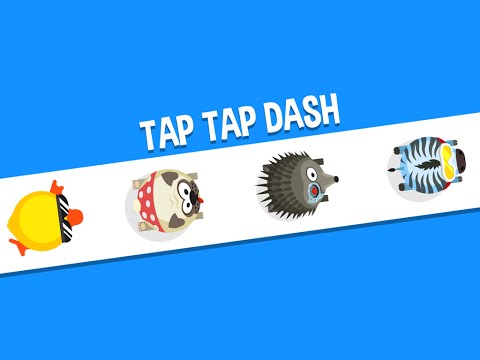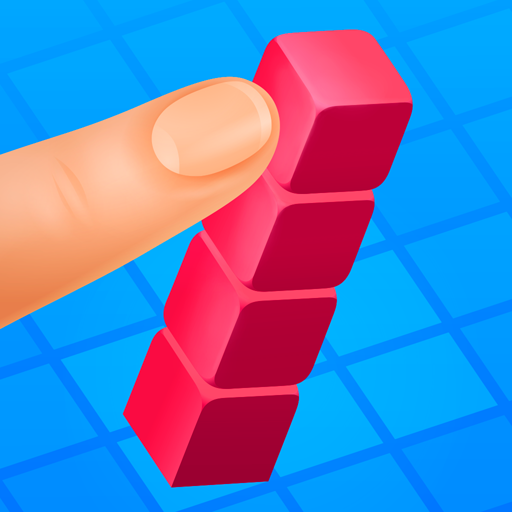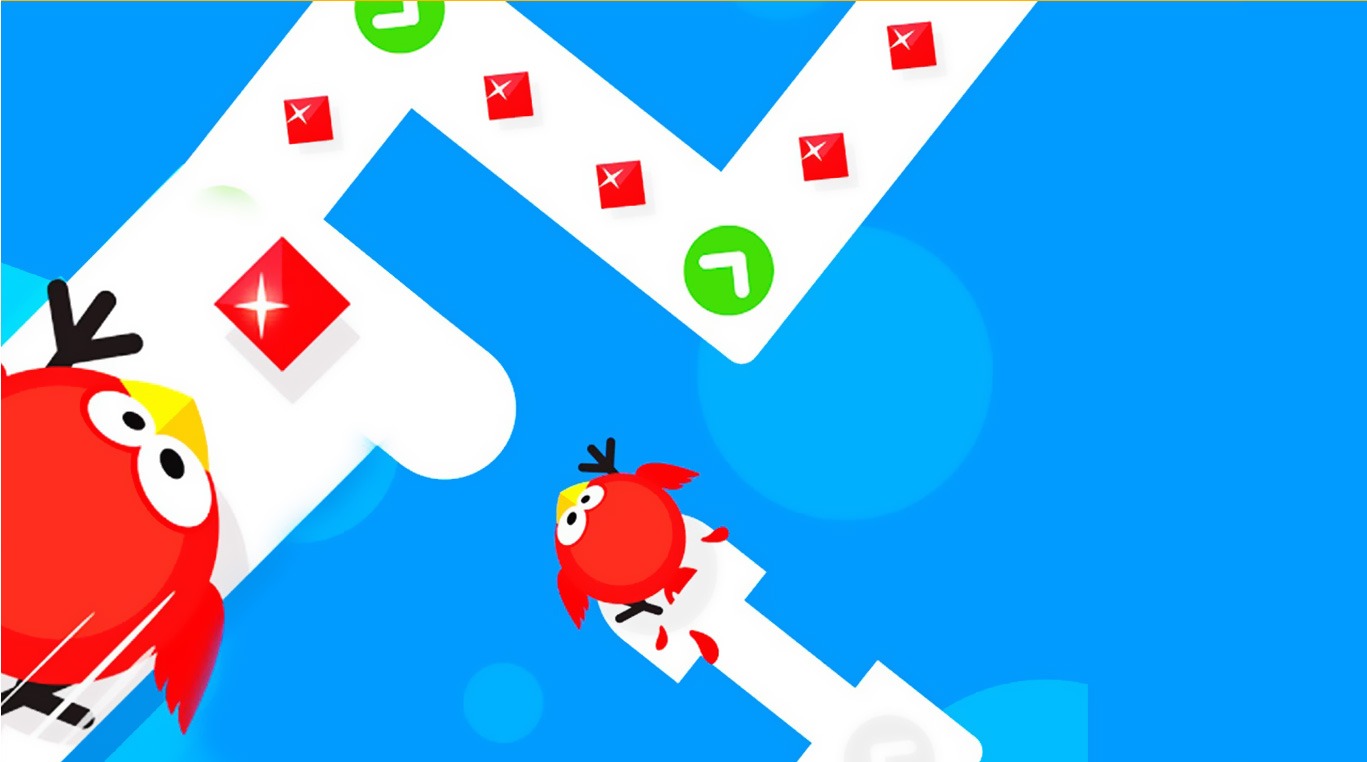

Tap Tap Dash
BlueStacksを使ってPCでプレイ - 5憶以上のユーザーが愛用している高機能Androidゲーミングプラットフォーム
Play Tap Tap Dash on PC or Mac
Something that sounds so simple is never quite that easy, is it? Play Tap Tap Dash on PC and Mac to see if you have what it takes to help a cast of zany characters stay the course for riches and jewels. Using your mouse to control the action, simply click to tell your character to change directions or jump a dangerous gap. As you play through the 1,000 available levels, the challenges will increase so you better be on your toes.
As you run along your dangerously narrow path, you will collect jewels and other treasures you can use to unlock even more playable characters. Challenge your friends to see who can travel the furthest and score the most jewels. Play Tap Tap Dash on PC and Mac right now by clicking the link above.
Tap Tap DashをPCでプレイ
-
BlueStacksをダウンロードしてPCにインストールします。
-
GoogleにサインインしてGoogle Play ストアにアクセスします。(こちらの操作は後で行っても問題ありません)
-
右上の検索バーにTap Tap Dashを入力して検索します。
-
クリックして検索結果からTap Tap Dashをインストールします。
-
Googleサインインを完了してTap Tap Dashをインストールします。※手順2を飛ばしていた場合
-
ホーム画面にてTap Tap Dashのアイコンをクリックしてアプリを起動します。