
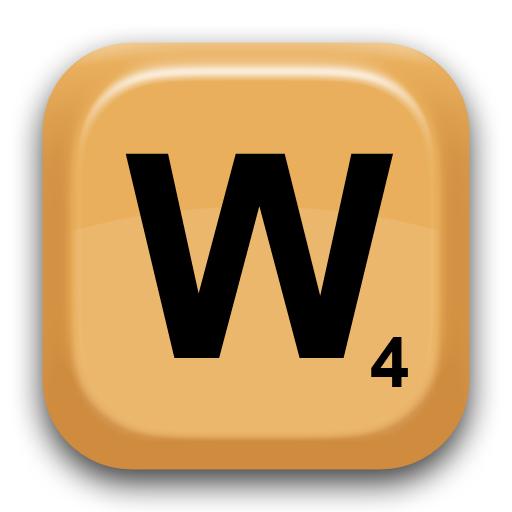
Wordsmith
Graj na PC z BlueStacks – Platforma gamingowa Android, która uzyskała zaufanie ponad 500 milionów graczy!
Strona zmodyfikowana w dniu: 26 września 2019
Play Wordsmith on PC
Wordsmith features a score preview indicator that helps you determine what scores you might get before submitting a move. A must have for any serious players.
For those with busy schedules you can play slowly or for those that want to play fast you can do that too thanks to push notifications. I must warn you, this game is addicting!
**Also available on iPhone, iPad, and iPod touch
Features:
-Supports 2 to 4 players
-Play friends or random opponents
-Play against iPhone and iPad users
-Push Notifications
-Chat with your opponents
-Allows 60 games going simultaneously.
-Advertisement-free experience
-Score preview indicator
-Expanded Turn Time Limits
-Player profiles and pictures
-Game statistics
-Extended player statistics
-Player vs Player statistics*
If you are having troubles with the application, please see our FAQ:
http://www.wordsmithgame.com/faq.jsp
* in-app purchase required
If it is not covered in our FAQ you can email us at info@wordsmithgame.com
Zagraj w Wordsmith na PC. To takie proste.
-
Pobierz i zainstaluj BlueStacks na PC
-
Zakończ pomyślnie ustawienie Google, aby otrzymać dostęp do sklepu Play, albo zrób to później.
-
Wyszukaj Wordsmith w pasku wyszukiwania w prawym górnym rogu.
-
Kliknij, aby zainstalować Wordsmith z wyników wyszukiwania
-
Ukończ pomyślnie rejestrację Google (jeśli krok 2 został pominięty) aby zainstalować Wordsmith
-
Klinij w ikonę Wordsmith na ekranie startowym, aby zacząć grę



