
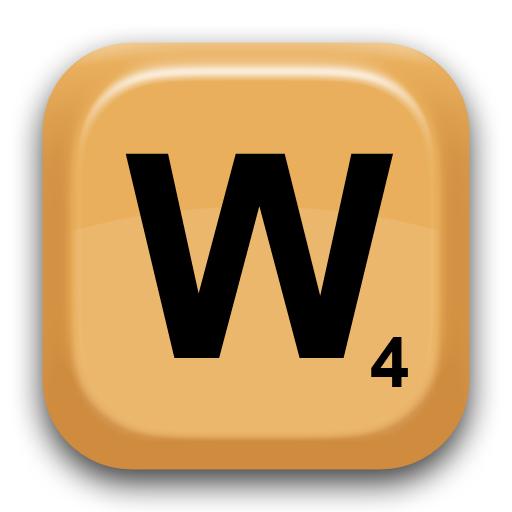
Wordsmith
Играйте на ПК с BlueStacks – игровой платформе для приложений на Android. Нас выбирают более 500 млн. игроков.
Страница изменена: 26 сентября 2019 г.
Play Wordsmith on PC
Wordsmith features a score preview indicator that helps you determine what scores you might get before submitting a move. A must have for any serious players.
For those with busy schedules you can play slowly or for those that want to play fast you can do that too thanks to push notifications. I must warn you, this game is addicting!
**Also available on iPhone, iPad, and iPod touch
Features:
-Supports 2 to 4 players
-Play friends or random opponents
-Play against iPhone and iPad users
-Push Notifications
-Chat with your opponents
-Allows 60 games going simultaneously.
-Advertisement-free experience
-Score preview indicator
-Expanded Turn Time Limits
-Player profiles and pictures
-Game statistics
-Extended player statistics
-Player vs Player statistics*
If you are having troubles with the application, please see our FAQ:
http://www.wordsmithgame.com/faq.jsp
* in-app purchase required
If it is not covered in our FAQ you can email us at info@wordsmithgame.com
Играйте в игру Wordsmith на ПК. Это легко и просто.
-
Скачайте и установите BlueStacks на ПК.
-
Войдите в аккаунт Google, чтобы получить доступ к Google Play, или сделайте это позже.
-
В поле поиска, которое находится в правой части экрана, введите название игры – Wordsmith.
-
Среди результатов поиска найдите игру Wordsmith и нажмите на кнопку "Установить".
-
Завершите авторизацию в Google (если вы пропустили этот шаг в начале) и установите игру Wordsmith.
-
Нажмите на ярлык игры Wordsmith на главном экране, чтобы начать играть.



