
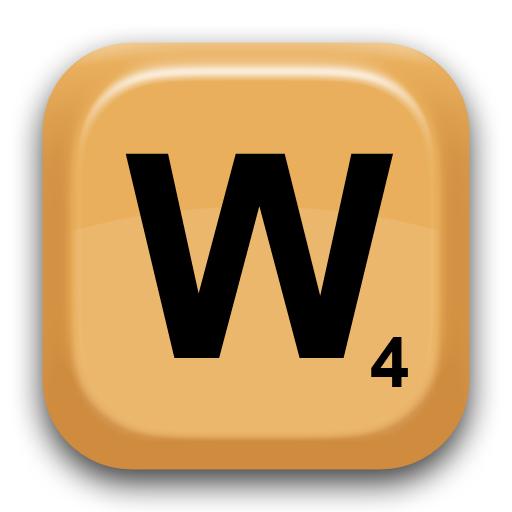
Wordsmith
Puzzle | Second Breakfast Studios
在電腦上使用BlueStacks –受到5億以上的遊戲玩家所信任的Android遊戲平台。
Play Wordsmith on PC
Wordsmith is a 2 to 4 player turn-based crossword style game. The concept is simple and fun. You have a 15 by 15 tile board with bonus squares for Double Letter, Double Word, Triple Letter, and Triple Word scores. You play words with tiles in left-to-right or top-to-bottom directions and earn points. The player with the highest number of points at the end wins the game.
Wordsmith features a score preview indicator that helps you determine what scores you might get before submitting a move. A must have for any serious players.
For those with busy schedules you can play slowly or for those that want to play fast you can do that too thanks to push notifications. I must warn you, this game is addicting!
**Also available on iPhone, iPad, and iPod touch
Features:
-Supports 2 to 4 players
-Play friends or random opponents
-Play against iPhone and iPad users
-Push Notifications
-Chat with your opponents
-Allows 60 games going simultaneously.
-Advertisement-free experience
-Score preview indicator
-Expanded Turn Time Limits
-Player profiles and pictures
-Game statistics
-Extended player statistics
-Player vs Player statistics*
If you are having troubles with the application, please see our FAQ:
http://www.wordsmithgame.com/faq.jsp
* in-app purchase required
If it is not covered in our FAQ you can email us at info@wordsmithgame.com
Wordsmith features a score preview indicator that helps you determine what scores you might get before submitting a move. A must have for any serious players.
For those with busy schedules you can play slowly or for those that want to play fast you can do that too thanks to push notifications. I must warn you, this game is addicting!
**Also available on iPhone, iPad, and iPod touch
Features:
-Supports 2 to 4 players
-Play friends or random opponents
-Play against iPhone and iPad users
-Push Notifications
-Chat with your opponents
-Allows 60 games going simultaneously.
-Advertisement-free experience
-Score preview indicator
-Expanded Turn Time Limits
-Player profiles and pictures
-Game statistics
-Extended player statistics
-Player vs Player statistics*
If you are having troubles with the application, please see our FAQ:
http://www.wordsmithgame.com/faq.jsp
* in-app purchase required
If it is not covered in our FAQ you can email us at info@wordsmithgame.com
在電腦上遊玩Wordsmith . 輕易上手.
-
在您的電腦上下載並安裝BlueStacks
-
完成Google登入後即可訪問Play商店,或等你需要訪問Play商店十再登入
-
在右上角的搜索欄中尋找 Wordsmith
-
點擊以從搜索結果中安裝 Wordsmith
-
完成Google登入(如果您跳過了步驟2),以安裝 Wordsmith
-
在首頁畫面中點擊 Wordsmith 圖標來啟動遊戲



