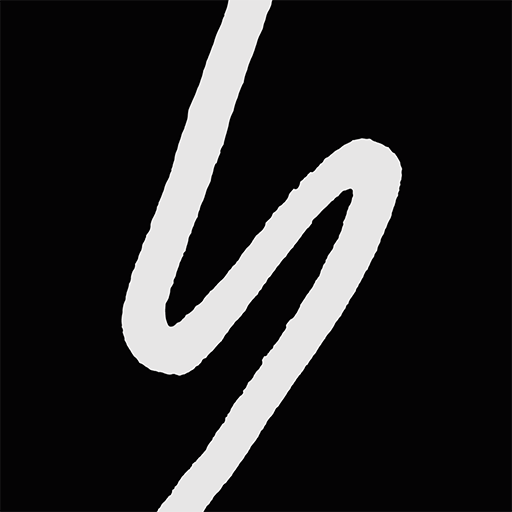Second Breath
Play on PC with BlueStacks – the Android Gaming Platform, trusted by 500M+ gamers.
Page Modified on: June 28, 2021
Play Second Breath on PC
For over 25 years we have encouraged and equipped thousands of people to cultivate a dynamic inward spirituality and a meaningful outward life of joy and impact. We have watched lives transform and we have witnessed changes in our community.
Our app brings this transformation to people and communities all over the world with:
- 100s of spiritual practices that engage heart, mind, and body
- 35 audio reflections on the inward and outward journeys
- Guided daily centering practices with 5, 10, and 20 minute options
Our teachings and strategies are rooted in the Christian Wisdom tradition, and our app offers the opportunity for individuals and groups to move from overwhelmed and overloaded, from loneliness and disconnection, to what Jesus of Nazareth describes as true fullness of life. Transform your life. Transform the world. Start your journey today.
Play Second Breath on PC. It’s easy to get started.
-
Download and install BlueStacks on your PC
-
Complete Google sign-in to access the Play Store, or do it later
-
Look for Second Breath in the search bar at the top right corner
-
Click to install Second Breath from the search results
-
Complete Google sign-in (if you skipped step 2) to install Second Breath
-
Click the Second Breath icon on the home screen to start playing