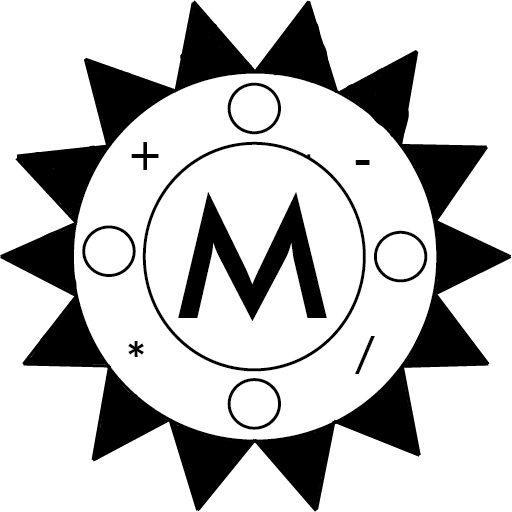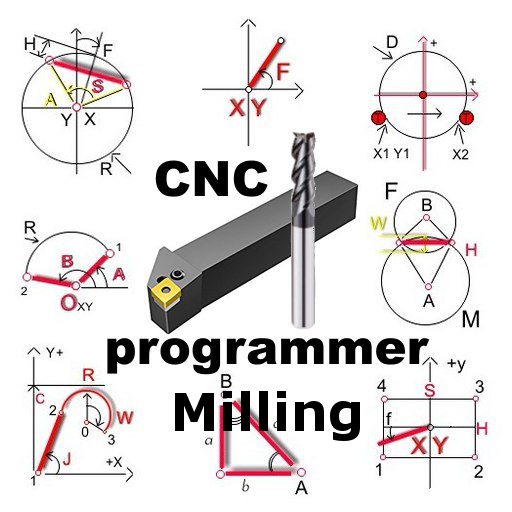Seco Assistant
商業 | Seco Tools AB
在電腦上使用BlueStacks –受到5億以上的遊戲玩家所信任的Android遊戲平台。
Play Seco Assistant on PC
Seco Assistant streamlines the daily machining experience, combining vital information and tools with the smoothest of user experiences. With easy-to-navigate practical tools, it puts the information you really need at your fingertips.
• Fastest in the industry at finding and calculating cutting data
• Get product information by scanning barcodes, QR-codes, or by text-search
• Synchronize and share your favorite products
• Access product information, and other functionalities offline
• Fastest in the industry at finding and calculating cutting data
• Get product information by scanning barcodes, QR-codes, or by text-search
• Synchronize and share your favorite products
• Access product information, and other functionalities offline
在電腦上遊玩Seco Assistant . 輕易上手.
-
在您的電腦上下載並安裝BlueStacks
-
完成Google登入後即可訪問Play商店,或等你需要訪問Play商店十再登入
-
在右上角的搜索欄中尋找 Seco Assistant
-
點擊以從搜索結果中安裝 Seco Assistant
-
完成Google登入(如果您跳過了步驟2),以安裝 Seco Assistant
-
在首頁畫面中點擊 Seco Assistant 圖標來啟動遊戲