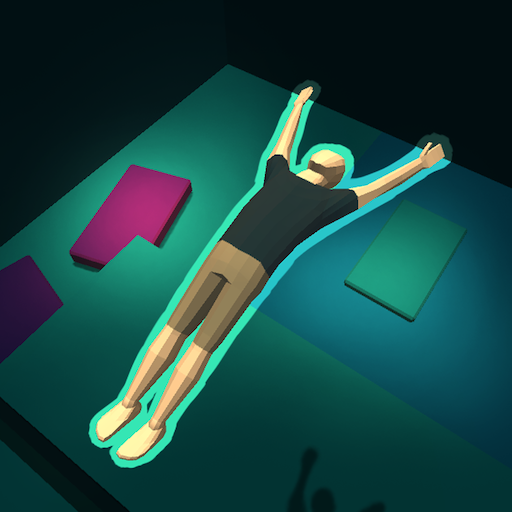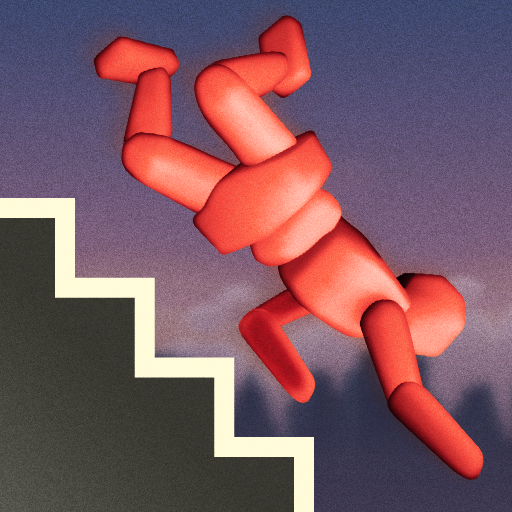
Stair Dismount
Spiele auf dem PC mit BlueStacks - der Android-Gaming-Plattform, der über 500 Millionen Spieler vertrauen.
Seite geändert am: 11. Juni 2019
Play Stair Dismount on PC
Push Mr. Dismount down the stairs for maximum damage! Experience somersaults and barrel rolls in convincingly accurate 3D physics simulation!
Use photos of your friends to decorate Mr. Dismount and share your acts of loving kindness via email, Facebook and other social circles!
Dismounting is not to be attempted at home or outside, and should be left to trained professionals. Secret Exit does not recommend or condone dismount attempts outside 3D computer simulations.
See the video on stairdismount.com
Features:
- The most convincing personal impact simulation seen on mobile devices!
- Multiple inspiring locations for rapid descent
- Intuitive controls
- Select faces from the device Photo Library
- The crunchiest sound effects ever heard in a digital entertainment product
Spiele Stair Dismount auf dem PC. Der Einstieg ist einfach.
-
Lade BlueStacks herunter und installiere es auf deinem PC
-
Schließe die Google-Anmeldung ab, um auf den Play Store zuzugreifen, oder mache es später
-
Suche in der Suchleiste oben rechts nach Stair Dismount
-
Klicke hier, um Stair Dismount aus den Suchergebnissen zu installieren
-
Schließe die Google-Anmeldung ab (wenn du Schritt 2 übersprungen hast), um Stair Dismount zu installieren.
-
Klicke auf dem Startbildschirm auf das Stair Dismount Symbol, um mit dem Spielen zu beginnen