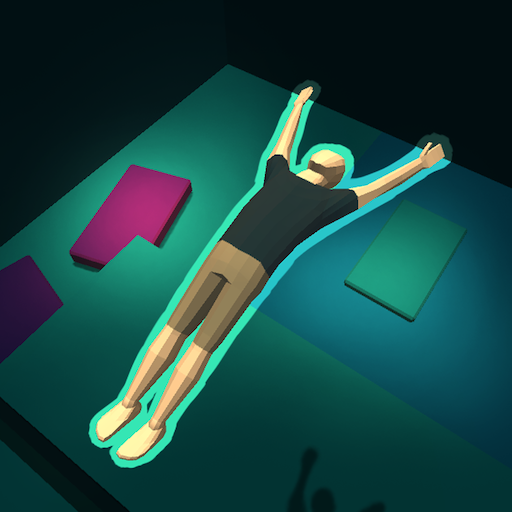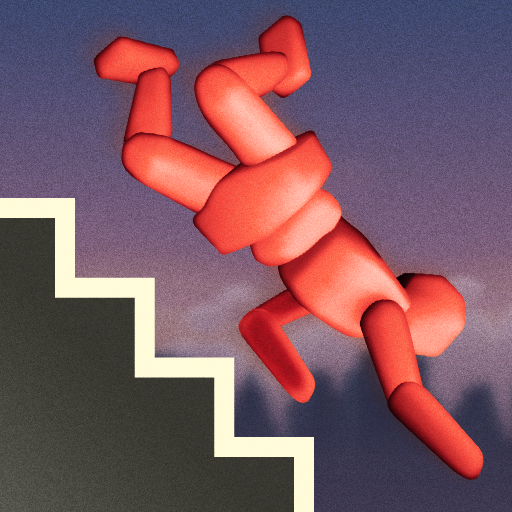
Stair Dismount
Play on PC with BlueStacks – the Android Gaming Platform, trusted by 500M+ gamers.
Page Modified on: June 11, 2019
Play Stair Dismount on PC
Push Mr. Dismount down the stairs for maximum damage! Experience somersaults and barrel rolls in convincingly accurate 3D physics simulation!
Use photos of your friends to decorate Mr. Dismount and share your acts of loving kindness via email, Facebook and other social circles!
Dismounting is not to be attempted at home or outside, and should be left to trained professionals. Secret Exit does not recommend or condone dismount attempts outside 3D computer simulations.
See the video on stairdismount.com
Features:
- The most convincing personal impact simulation seen on mobile devices!
- Multiple inspiring locations for rapid descent
- Intuitive controls
- Select faces from the device Photo Library
- The crunchiest sound effects ever heard in a digital entertainment product
Play Stair Dismount on PC. It’s easy to get started.
-
Download and install BlueStacks on your PC
-
Complete Google sign-in to access the Play Store, or do it later
-
Look for Stair Dismount in the search bar at the top right corner
-
Click to install Stair Dismount from the search results
-
Complete Google sign-in (if you skipped step 2) to install Stair Dismount
-
Click the Stair Dismount icon on the home screen to start playing